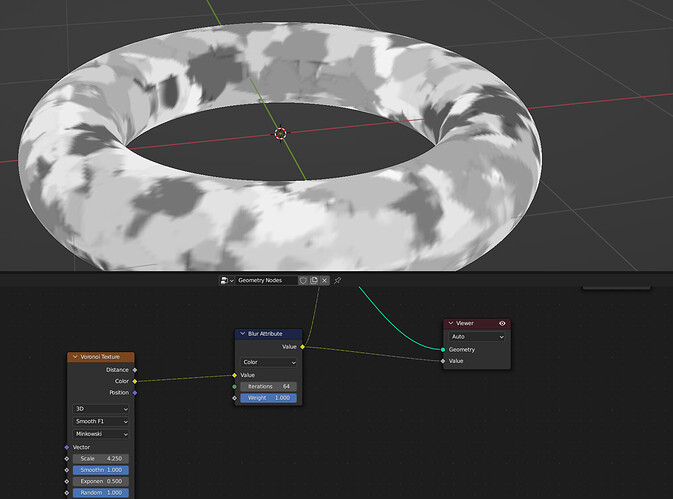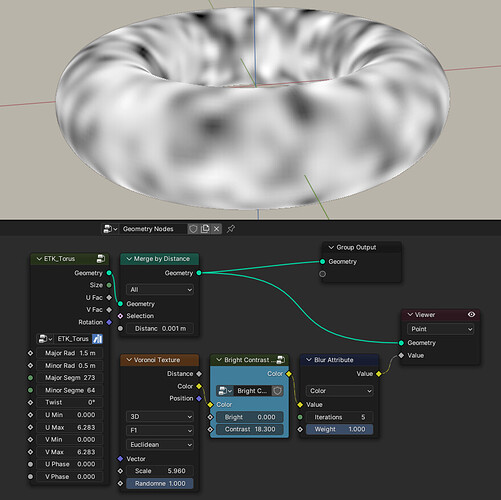finally it has arrived  thank you for your work.
thank you for your work.
Oh, this has been accepted? Awesome. Congratulations, and thank you!
Yeah, congrats! For me, this is definitely one of the most important nodes that geo nodes is currently lacking, it’s so great to see that it’s finally been accepted! 
It’s okay people, the second reviewer has joined 
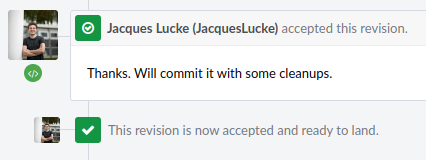
Any minute now!
Noob question: When does an “accepted” patch actually show up in the daily alpha builds? Is it an automated system, periodic, or does a dev from the module still need to merge it to master manually (not even sure this is correct terminology) and that happens whenever…?
When a patch is in the “Accepted” state, it did not land yet. Once a dev actually commits the changes to the server the patch goes to the “Closed” state. Then it shows up the repository. The daily builds are done by an automatic build system (buildbot). They get triggered around midnight CET (so get uploaded an hour or so later). Builds can fail for various reasons though (tests failing etc.). You can check the status of the latest daily build yourself here: Buildbot
So now it actually landed in master and will be in tomorrow’s build! 
https://developer.blender.org/rBd68c47ff347bbb3824c27387f3387bd0583158a2
You need to switch the Viewer from Auto to a specific domain:
Viewer’s default behaviour was changed sometime ago, iirc. You’d see the Viewer colum on the spreadsheet on every domain, but now you need to either find the domain Auto decided was appropriate, or switch to the domain you want from the dropdown manually. I don’t know the technical design reasons behind that change so I can’t talk confidently, but it is very annoying.
The reason is that there is no correct way to work for the face corner domain. And the default viewer node works in it.
Note that I changed this behavior of the viewer node yesterday. We’ll see if that works better in practice: rBa84384a56ff9
Will this make it in 3.4.1? Given that the GN Viewer is probably the biggest 3.4 feature, it would be a shame to wait for such a crucial improvement another 4-5 months.
I wonder if showing the warning sign when data is on face corner domain is too much.
At the moment this is difficult to implement.