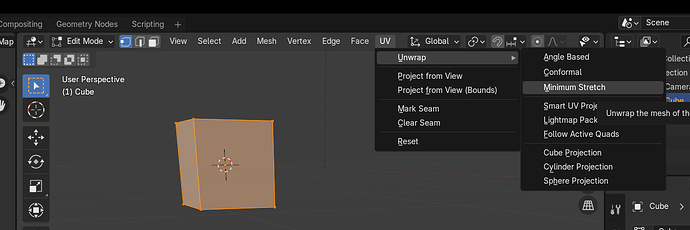Good day everybody ![]()
I am on the search for a solution for a problem introduced by the new unwrapping - but only UI/UX side of things!
First of all - thank you for working hard to make the UV unwrapping better!
Sadly i have one annoying complaint about the small change in relation to the UI side of things, as it breaks the fast workflow with shortcuts.
Its the addition of this sub menu here:
In the old Blender versions, i could unwrap by hitting “u” twice, as there was just a single “unwrap” context menu.
I could also unwrap follow active quads by pressing “u” → “f” → “o”.
This workflow is now slowed down, as for a simple unwrap i have to press now “u” “u” “a”, as there is now this submenu i have to get into.
For the follow active quads “u” “u” “f” “o”.
This sounds like a minor change, but it really adds up when you work 160 hours a month with trim sheets and have to unwrap a lot of things all the time.
Would it be possible to rethink that change in the UI/UX?
For example only move the new unwrap related operators in a sub menu - (angle based/conformal/minimum stretch).
The follow active quads and co could remain in the top level.
If that’s not possible, would it be okay to somehow get rid of the double tapping of “u” to get to the submenu?
Then that would reinstate the old quick shortcut workflow.
Thank you for your work, again - this is just a small but very much annoying nitpick from me.
Cheers- Lino