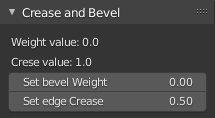Hello,
how can I get crease and bevel weight value for selected edge via Python?
What I need exist in N panel Item tab
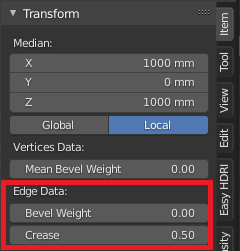
but there is no tool-tip with python code.
Asked here but seems they have no clue what I’m talking about (I need to see value, not to change).
Yes, that script was useful, currently it look like this:
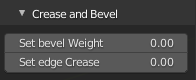
For some reason it can’t set Crease and Weight value on new object edge/s. Only after I manually add Crease mark on some edge it start to change values on all other edges, the same for Bevel Weight.
It seem, when I manually add mark, it add some data to the object and after then I only can modify it with this script
To the point.
I need something like this:
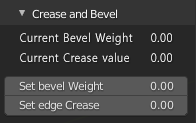
Code
import bpy, bmesh
from bpy.types import Panel, Operator, Menu
# Add-on info
bl_info = {
"name": "Crease and Bevel",
"author": "TLousky",
"version": (0, 0, 1),
"blender": (2, 83, 3),
"location": "View3D > Properties > CaB",
"description": "Shortcut UI panel for Mesh edge crease and vertex bevel weight properties",
"doc_url": "",
"tracker_url": "",
"category": "3D View"
}
###########################################################################################
################################### Functions #############################################
###########################################################################################
#https://blender.stackexchange.com/questions/44787/python-code-for-edge-data-bevel-and-crease-weight/187853#187853
class creaseAndBevelPG(bpy.types.PropertyGroup):
## Update functions
def update_bevelWeight( self, context ):
''' Update function for bevelWeight property '''
o = bpy.context.object
d = o.data
bm = bmesh.from_edit_mesh( d )
bevelWeightLayer = bm.edges.layers.bevel_weight['BevelWeight']
if self.whoToInfluence == 'Selected Elements':
selectedVerts = [ v for v in bm.edges if v.select ]
for v in selectedVerts: v[ bevelWeightLayer ] = self.bevelWeight
else:
for v in bm.edges: v[ bevelWeightLayer ] = self.bevelWeight
bmesh.update_edit_mesh( d )
def update_edgeCrease( self, context ):
''' Update function for edgeCrease property '''
o = bpy.context.object
d = o.data
bm = bmesh.from_edit_mesh( d )
creaseLayer = bm.edges.layers.crease['SubSurfCrease']
if self.whoToInfluence == 'Selected Elements':
selectedEdges = [ e for e in bm.edges if e.select ]
for e in selectedEdges: e[ creaseLayer ] = self.edgeCrease
else:
for e in bm.edges: e[ creaseLayer ] = self.edgeCrease
bmesh.update_edit_mesh( d )
## Properties
items = [
('All', 'All', ''),
('Selected Elements', 'Selected Elements', '')
]
whoToInfluence = bpy.props.EnumProperty( # Material distribution method
description = "Influence all / selection",
name = "whoToInfluence",
items = items,
default = 'Selected Elements'
)
bevelWeight = bpy.props.FloatProperty(
description = "Bevel Weight",
name = "Set bevel Weight",
min = 0.0,
max = 1.0,
step = 0.01,
default = 0,
update = update_bevelWeight
)
edgeCrease = bpy.props.FloatProperty(
description = "Edge Crease",
name = "Set edge Crease",
min = 0.0,
max = 1.0,
step = 0.01,
default = 0,
update = update_edgeCrease
)
###########################################################################################
###################################### UI #################################################
###########################################################################################
class creaseAndBevelPanel(Panel):
bl_label = "Crease and Bevel"
bl_space_type = 'VIEW_3D'
bl_region_type = 'UI'
bl_category = 'CaB'
def draw( self, context ):
layout = self.layout
props = context.scene.creaseAndBevelPG # Create reference to property group
#box = layout.box() # Draw a box
#col = box.column( align = True ) # Create a column
# col = layout.column( align = True )
# if (context.active_object is not None) and (context.active_object.mode == 'OBJECT'):
# col.enabled = False
# col.operator("select.edge_crease_value", icon = 'SORTBYEXT')
#col.prop( props, "whoToInfluence" ) # Add properites to panel
col = layout.column( align = True )
if (context.active_object is not None) and (context.active_object.mode == 'OBJECT'):
col.enabled = False
col.prop( props, "bevelWeight" )
col.prop( props, "edgeCrease" )
###########################################################################################
##################################### Register ############################################
###########################################################################################
classes = (
creaseAndBevelPG,
creaseAndBevelPanel,
)
def register():
from bpy.utils import register_class
for cls in classes:
register_class(cls)
bpy.types.Scene.creaseAndBevelPG = bpy.props.PointerProperty( type = creaseAndBevelPG )
def unregister():
from bpy.utils import unregister_class
for cls in reversed(classes):
unregister_class(cls)
if __name__ == "__main__":
register()