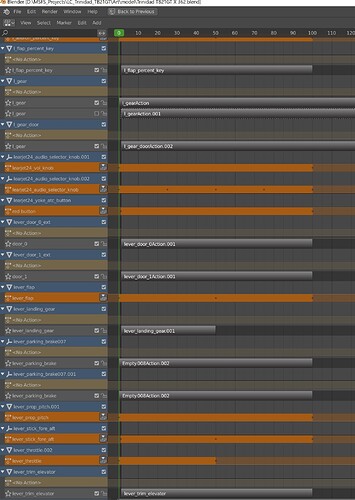Hello Team,
Is it possible to add a shortcut to the NonLinear animations list (NLT Editor window) in the far left column to quickly get to the selected part chosen? You have this for Outliner window, going straight to the part (auto-find) by selecting the ‘period’ key . and the list goes right to the part. In my case, trying to find a animated part in the list of TONS of animations is quite consuming, but if you used the same period key . for going straight to the selected parts animation, it would help out immensely. Same shortcut key, same command, but for NLT animations (NonLinear Animations) window in the far left column.
If you cannot, I understand, but man, this would help out intensely for people that have many many animated parts, finding the one they need to make an adjustment to the animation.
Many thanks for your time and your excellent work making this awesome design engine. I am so glad I left Max for Blender.
Bill
LHC