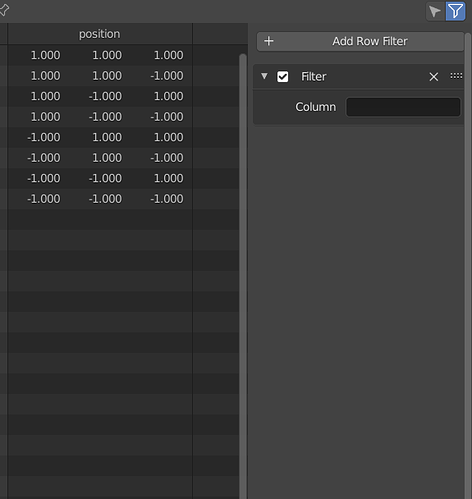Hi 
I’ve start working on Geonode and this is so fun !
I would like to share with you some suggestions, of course you already might think about some of them, but I did not found it in my researches.
- In math node, can we have an " expression" fonction, so we can right our own math in order to reduce the node tree.
Ex
I would like to calculate " a/10+b*c " instead of using multiples math node with division, add and multiply, we could use one math node with as much imput as we want ( a,b,c,d …an we could name it ) to use them in the custom function.
-
In Nuke, when we select a node, we can press any numer of the numpad to assign a display shortcut to this node. By display I mean, having the same effect as : connecting the node to the “geometry” input on the " Group output" node
Ex
I select the last node and press 1, I scroll away from this node, select another node and press 2. After that, at any time, if I have no node selected, I can press 1 or 2 to switch between those 2 nodes without having to select them or scrolling back to them. It could help saving so much time on complex tree. -
A search fonction to diplay a specific attribut in the spreadsheet, and a way to sort it as we want, like moving an attribute to the right so it stay close to the position culumn…
-
An “On” “Off” boolean input on every node so we can decide if this node will be use depending on condition we pluged on the “On” “Off”
That’s it, I hope it can help 
Anyway, congratulation for the amasing work !!!