As it is possible to add completely custom workspaces with different UI and additional functions via add-ons, let’s make a thread here for sharing them.
Text Editor:
Script Editing
Video Sequence Editor:
Sequence Editing
As it is possible to add completely custom workspaces with different UI and additional functions via add-ons, let’s make a thread here for sharing them.
Text Editor:
Script Editing
Video Sequence Editor:
Sequence Editing
A Sequence Editing workspace for Blender with add-ons included.
GIF Import & Export GitHub - doakey3/Bligify: Blender addon for exporting and importing animated GIF sequences
EDL Export GitHub - tin2tin/Export_EDL: Export EDL files from Blender. Blender Video Sequence Editor (VSE).
EDL Import GitHub - tin2tin/Import_EDL: Import EDL into Blender Video Sequencer
SRT subtitle Import GitHub - doakey3/Subsimport: Blender 3d addon for importing and editing subtitle and lyric files.
VSE Easy Proxy GitHub - cgvirus/blender-vse-easy-proxy: Addon to create proxy files easily using FFMPEG Will need ffmpeg path in Preferences.
VSE Transform Tools GitHub - doakey3/VSE_Transform_Tools: Quickly transform, crop and fade video strips in Blender's Video Sequence Editor
Freesound GitHub - iwkse/freesound: Blender Freesound addon Will need API key in Preferences.
Push To Talk GitHub - britalmeida/push_to_talk: Add-on for recording audio in Blender's Sequencer Will need ffmpeg installed.
Playback Controls In VSE Header, Project settings in Sidebar and VSE Reworked operators in menus.
The UI should now look different and the add-ons should be installed and enabled.
A script editing workspace for the Blender Text Editor.
The UI should now look different and the add-ons should be installed and enabled.
Addon Installer Script Runner https://github.com/1C0D/Addon_Installer-Script_Runner-BlenderAddon
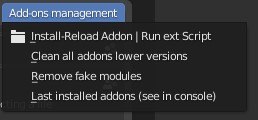
Addon Reloader: GitHub - karmaral/addon-reloader: A quick reloader for when testing/developing addons inside Blender
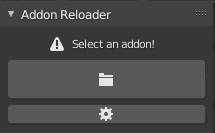
Code Editor blender-scripts/2.8/code_editor.py at master · K-410/blender-scripts · GitHub
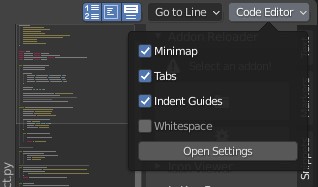
Console Easy Text Edit https://github.com/1C0D/console_easy_text_edit-Blender
Intellisense GitHub - tin2tin/Intellisense_for_Blender_Text_Editor: Intellisense for the Blender Text Editor
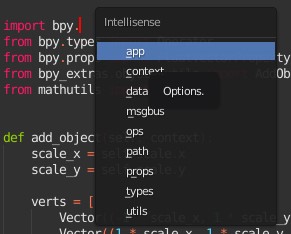
Python Module Manager GitHub - amb/blender_pip: A Blender addon for managing Python modules inside Blender with PIP
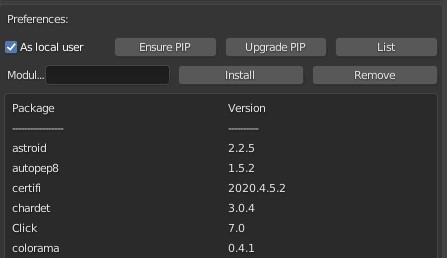
Search Online Reference GitHub - tin2tin/Search-API-Reference: Blender Text Editor: Search online API reference for current or selected word
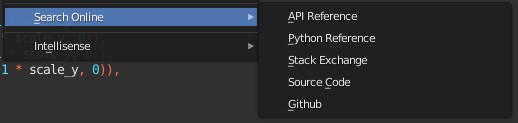
Snippets Library GitHub - Pullusb/snippetsLibrary: Blender addon - personnal snippets library in text editor
Text Marker GitHub - samytichadou/TextMarker_blender_addon
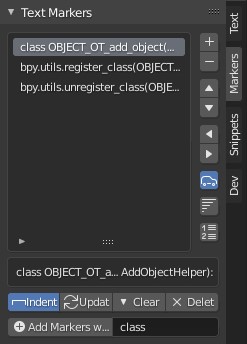
Text Formatting https://github.com/tin2tin/Trim-Whitespace-Change-Case-and-Split-Join-Lines/blob/master/Trim-Whitespace-Change-Case-and-Split-Join-Lines.py
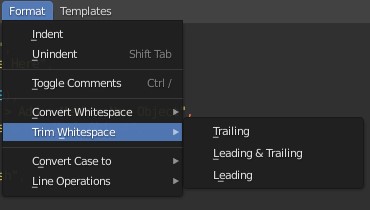
Textension GitHub - K-410/textension: Productivity enhancements for Blender's text editor
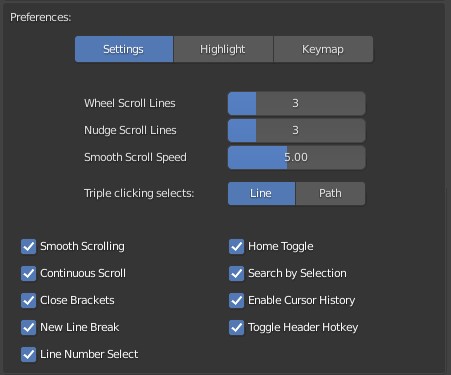
View System Console Output
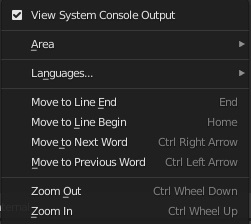
VS Code color theme: VScode Theme for the Blender Text Editor · GitHub
A GitHub repo can also contain all this information. Markdown is supported, you have better version control, other people can contribute etc. https://github.com/jaywcjlove/awesome-mac this repo can serve as a guide on how to do it.
These two projects are already on github. They are the only two workspaces with add-ons included, I’m aware of, so making a github repo for listing these two, doesn’t make much sense at this time.
The main purpose for posting here, is not for listing them, but for motivating people to create and share improved/alternative workspaces with add-ons, coded ui changes, keymaps etc. included.