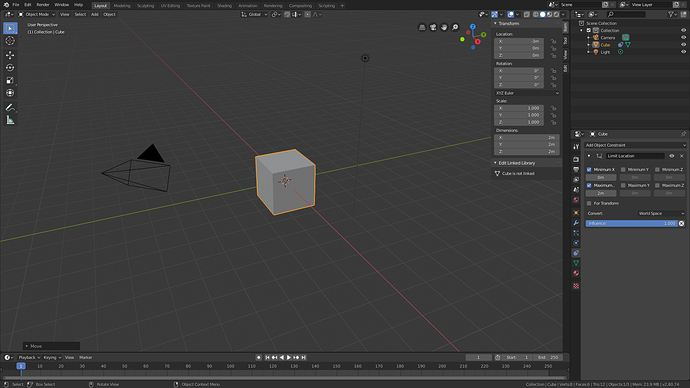In the screenshot, the cube has constraints to limit its position on the x-axis from 0 to 2m, however, its current position values are at -3m . To make the object start moving to the 2m, I have to slide the mouse to reach the 0m first (or manually write it).
I understand that this could be a design decision for the user to be aware of the values the object is currently in, in case the influence changes, however, when using constraints, where the user does not change influence, this is less than ideal.
POSSIBLE SOLUTIONS
- You could update the values according to the influence instead of having it fixed to the final values.
- Have a checkbox to toggle between keeping the current system or locking it to its visual values.