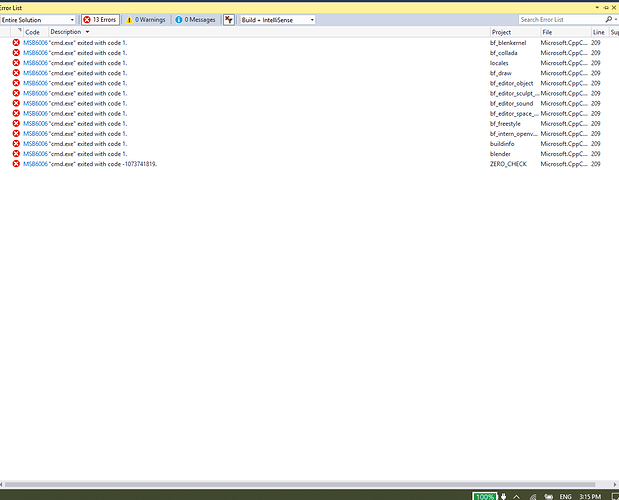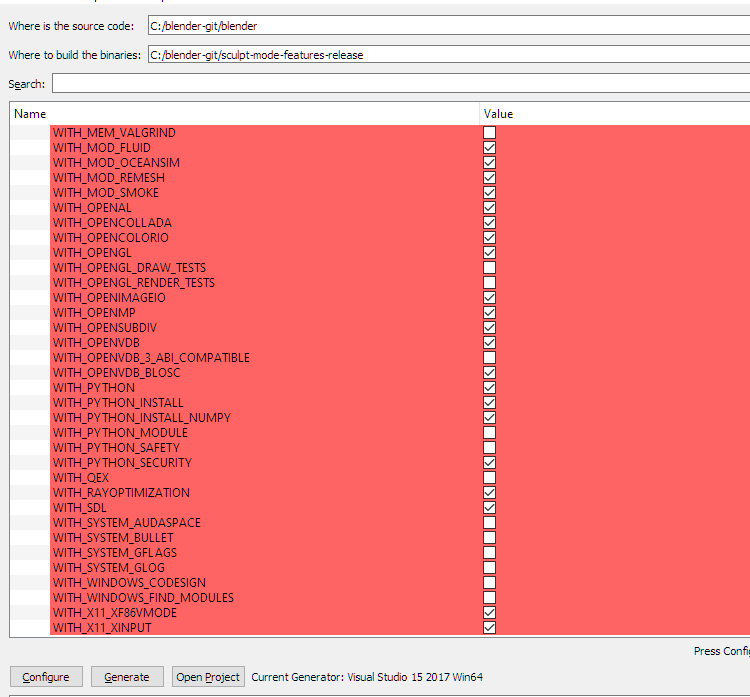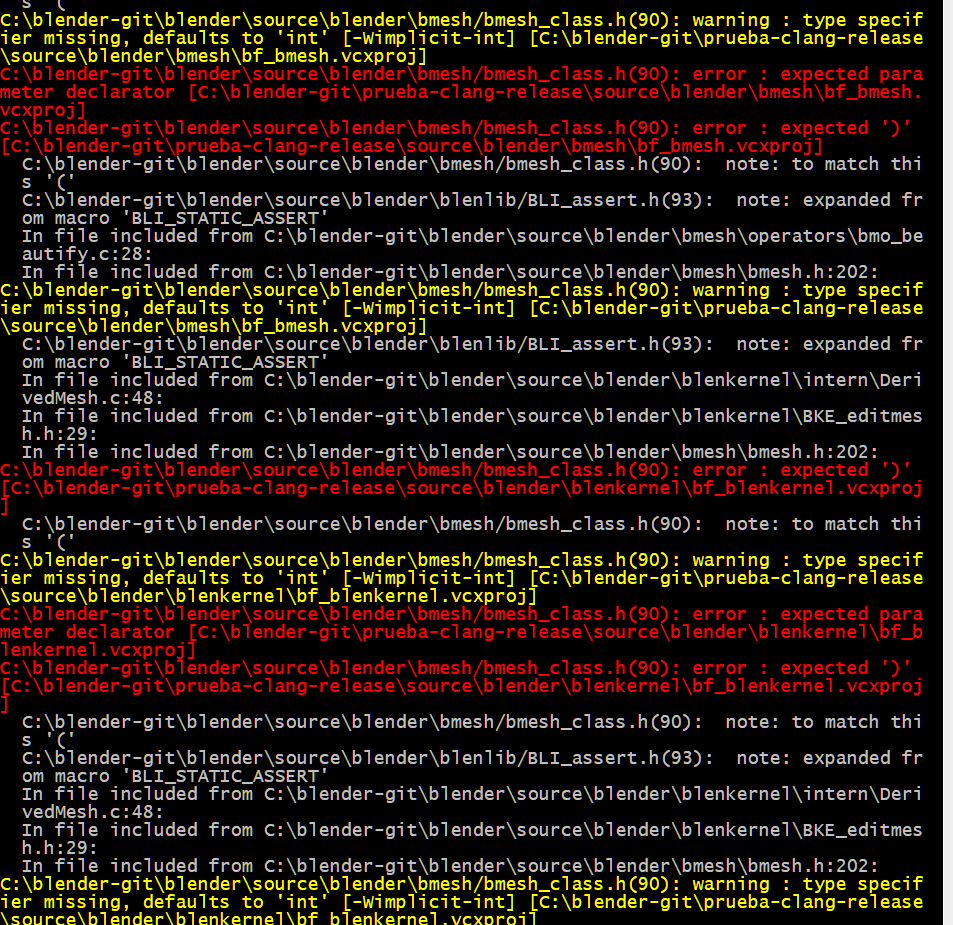I built by running make full nobuild in blender folder.I opened the visual studios project set blender to Set As StartUp Project, set blender to debug,selected the sculpt-mode-features branch of blender using the git addon for visual studiosm, and then attempted to build INSTALL section.
I get these errors.
You’d want to check the output pane for the exact build errors, However the sculpt branch is known to require a bunch of extra libraries that we do not ship in svn at this point in time, so that is most likely the cause of the errors.
1 Like
Try disabling the WITH_QEX option from CMAKE-UI. It is still incompatible with the Windows version.
@LazyDodo Take this opportunity to tell you that the compilation with clang for Windows fails again. I have not reported it before because, as you are fixing errors, I did not want to bother with so little time to release the official version. All the errors have to do with the BLI_Assert.h
Thank you
I’ll take a look later today, i’ll also look if i can setup a nightly with clang so i’m notified about breakage sooner.
1 Like
Any news here? The latest build from graphicall is from a week ago. Can you help @LazyDodo?
I’m kinda hazy on all the builds i have on GA, i don’t think this branch is one of them?
No, it is not. Can you anyway help?
Technically i could, but given he’s doing good work and is using patreon to support that, I don’t feel like undercutting him by supplying free builds is in the best interest of this branch.
1 Like
I see. Clear to me, thanks for your kind word anyway.
I talked to pablo and he doesn’t mind me doing builds, I’ll add this branch to my nightly builds in the next few days. However if he ever changes his mind i’ll remove it in a heartbeat.
2 Likes
Done!
for now it builds without the QEX stuff
2 Likes
Hi, I just build it with VS 2017, I had to remove QEX from the CMakeList and another issue was building the “bf_intern_openvdb” project, had to add /bigobj to the additional command line options.
The config is Debug x64, but it seems to build 32 bit Blender - at least it tells so:-)
‘blender.exe’ (Win32)
Then I started, build Debug 64 and i crashes before it reaches the main function, these are the last lines I see:
‘blender.exe’ (Win32): Loaded ‘C:\Users\MP\AppData\Local\Programs\Python\Python37-32\python37.dll’. Cannot find or open the PDB file.
‘blender.exe’ (Win32): Unloaded ‘C:\Users\MP\AppData\Local\Programs\Python\Python37-32\python37.dll’
The thread 0x423c has exited with code -1073741701 (0xc000007b).
The thread 0x978 has exited with code -1073741701 (0xc000007b).
The program ‘[2772] blender.exe’ has exited with code -1073741701 (0xc000007b).
Ok, solved, build it as RelWithDebugInfo and it works… what’s the difference to Debug?
It’s a known issue with the sculpting branch, they did a bad merge and lost somehow this commit
https://developer.blender.org/rBb46245470f79cdacf879954bfa9f6e4cc0d80f0e
Ok thx, but works for me now in the “RelWithDbgInfo” configuration.