This a test with CAD file and works pretty good with Non-manifold meshes
But I’ve tested only the default settings. I’ve to understand it better.
This a test with CAD file and works pretty good with Non-manifold meshes
The addon does some preprocessing of the input meshes (in my experiments, I found quadwild’s built-in preprocessing to cause problems on some geometries), but you can turn some of its steps off in the options.
Yes, I was using Ubuntu. I did as you said and its works fine.
Thabks a lot!
Can you tell what option you have turned off?
The addon is taking too much time to solve complex shapes. I tried whith suzzane and sometimes takes from 30 to 60 minuts, and after that the mesh remain the same.
The preprocessing options that can be potentially expensive (especially on non-lowpoly meshes) are these ones:
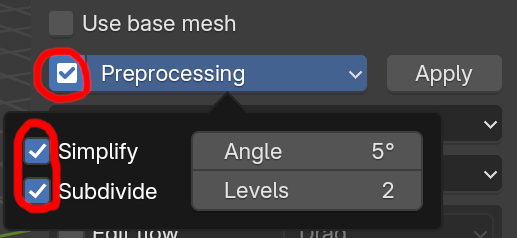
Huh. For me, the default Suzanne (500 polygons), in an empty scene, with all the addon’s settings at default, takes around 10-12 seconds and results in 10636 polygons. If I turn off preprocessing, it takes around 2 seconds and results in 2800 polygons.
Was there anything different in your setup?
Visually, the remeshed Suzanne indeed looks similar to the lowpoly version, because by default the addon marks as sharp any edges with over 35 degrees angle; you can disable that in the Edge preservation options.
You are right, Im using suzzane with high polycount, after remeshed.
Well, in my experience, it’s generally not a good idea trying to run quadwild on high-polycount models (you’ll have to wait for a long time, and even then it may simply fail). If you’re dealing with a high-poly mesh already, you should definitely disable the “Subdivide” properocessing option, though you might want to keep the “Simplify” preprocessing option (or perhaps try to reduce the polycount in some manual manner).
I made some other test sometimes I get acceptable result while others the results is very messy even with similar geometry, also the preparation options returns sometimes good results other not.
Below some test.
Yeah, it’s kind of a trial-and-error process, unfortunately ![]() In my brief experiments with quadwild while making the wrapper, I wasn’t able to figure out a way to make it produce consistently good results, so I’m afraid I can’t help much in that regard.
In my brief experiments with quadwild while making the wrapper, I wasn’t able to figure out a way to make it produce consistently good results, so I’m afraid I can’t help much in that regard.
It would probably fall to someone like the developer of the quadwild library to potentially make improvements on that front… though, if some user manages to stumble across an in-Blender preparation workflow that makes it work better, I might try incorporating it into the addon ![]()
In my case it was only a quick test to check if the wrapper worked on linux.
Basic primitives were processed ok but the sculpture, even took a lot of time, had the same topology as the original.
Finally had to decimate the mesh under 100,000 faces to get results.
Probably I need to fiddle more with settings, but I’m getting better results with Quadriflow than with Quadwild.
Note: I’m not complaining about the wrapper, is only a comparison between different algorithms
@Rublop3D I guess QuadWill is better with CAD files uses, not for organic models where Blender maybe is better.
That’s awesome, thanks for sharing your work!
Another blender plugin that wraps quadwild-bimdf has popped up:
Also discussed here: