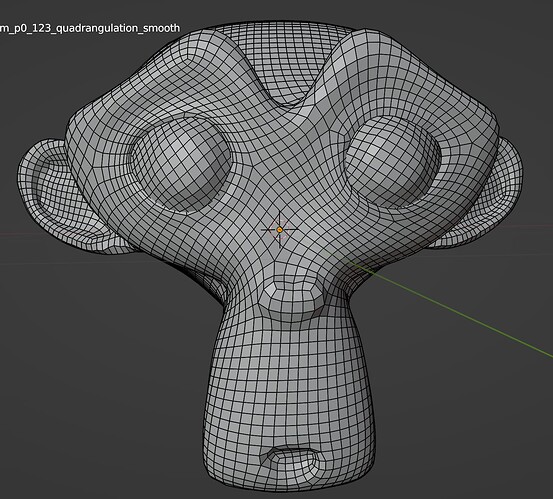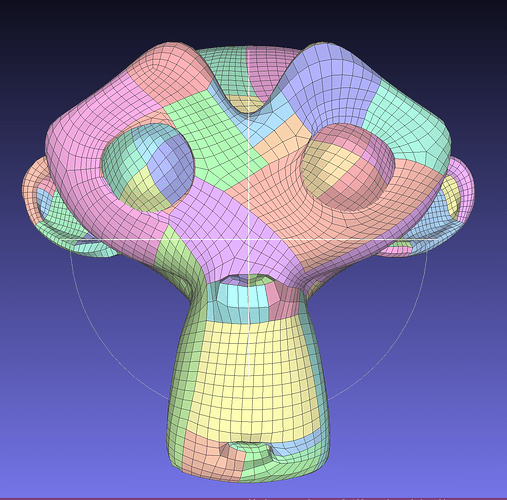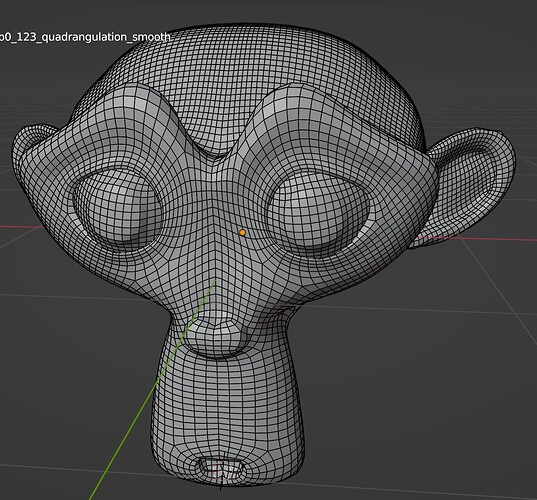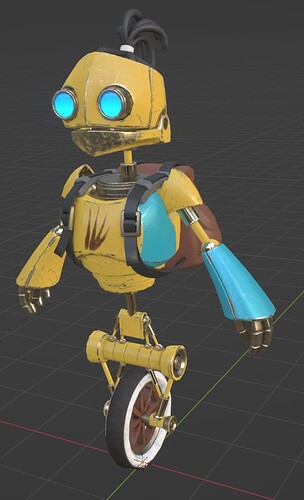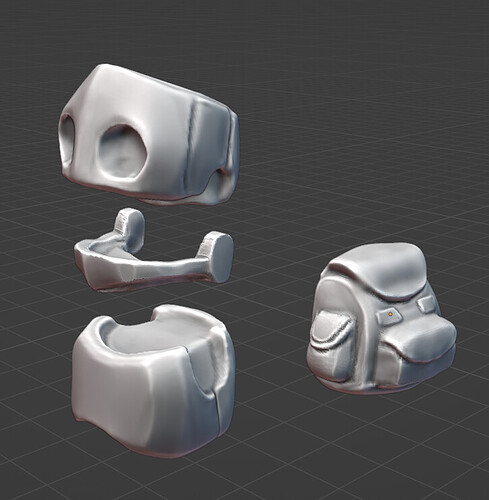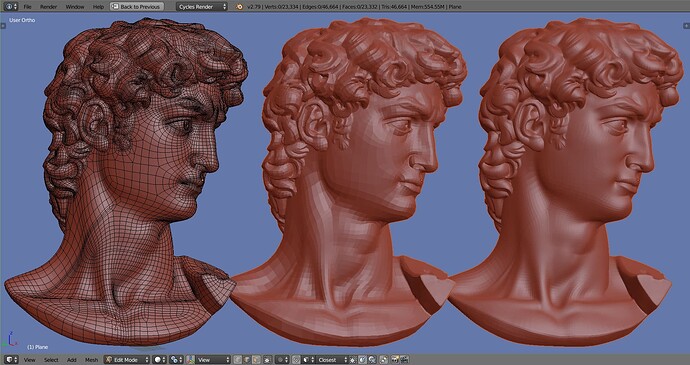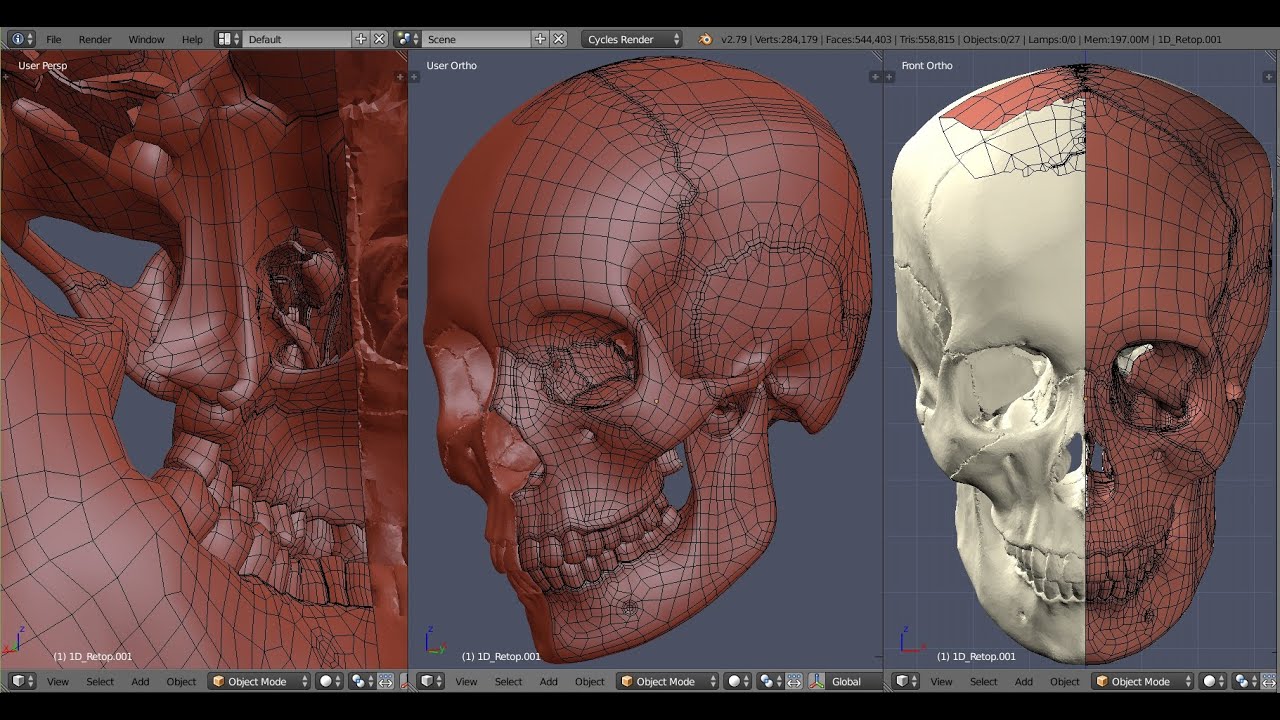Hi,
During Siggraph I met Martin Heistermann. Martin is finishing a phD on quadmesh retopology algorithms and was interested on implementing his algorithm into Blender in the future.
The webpage of the project is Min-Deviation-Flow in Bi-directed Graphs for T-Mesh Quantization — AlgoHex.
I was wondering whether this solution is battled-tested in production, and he asked me to think of some example files that could be used for testing. I would like to hear from other artists/developers what are the cases where the current retopology tool (QuadFlow Remesh) falls short (.blend please?), so we could compare with his solution.
For anyone wanting to try quadwild-bimdf yourself, the best way is to check the command-line interface for now.
More from him (shared with his permission):
Without running any code, you can get a quick glance at possible results from a few renders in the paper (made with Blender, of course). For a more complete picture, we have our whole dataset available, containing results of many different algorithmic variants.
We don’t (yet) have a nice browsing interface for the dataset, but to find “interesting” models in it, you could use the browser from Nico Pietroni’s QuadWild webpage: https://www.quadmesh.cloud/300/ (note that their quad mesh results are not identical to ours).
All results in their as well as in our dataset those were obtained in a completely automated fashion without any parameter tuning or other intervention, which of course limits the result quality in some cases.
For that reason I believe it’s super for a useful end-user-facing tool to include (optional) fine-grained control over the individual steps of the meshing pipeline to get desired results, instead of pushing one button and hoping for the best. From watching some retopology videos on youtube (in an attempt to learn what the real-world requirements of the task really are), I get the impression that currently it’s mostly an all-or-nothing situation, with users either going completely manual or maybe manually improving the quad mesh coming from an automated tool. I think a retopo tool could be much more useful if a user can (optionally!) influence every step of the process. Wenzel Jakob’s “Instant Meshes” tool is a nice example for a (partially) interactive workflow, e.g., allowing a user to guide the cross field which determines desired quad orientations.