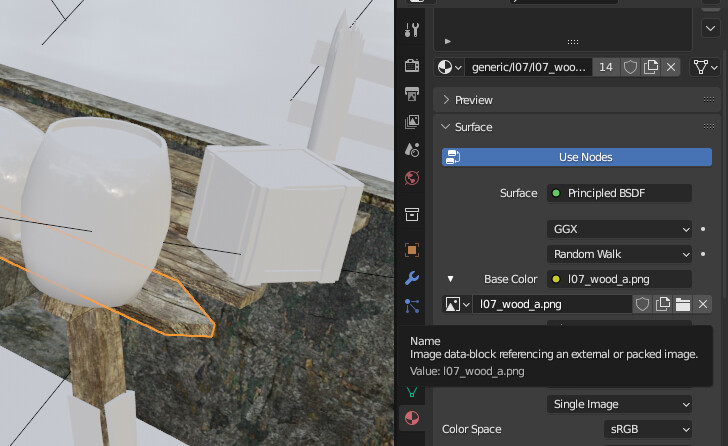I have a weird issue with textures not being connect to materials correctly. I’ve imported Source map with Blender addon “io_import_vmf”. The textures were imported good enough to be shown in blender.
Imported map from Source, textures are working
(I couldn’t assign multiple medias to the post, sorry)
Imgur: The magic of the Internet
But if I export it into fbx and import into new scene, half of the texture are lost.
Scene after export into fbx, some textures are lost
I suspect the cause of this behaviour is wrong path to the texture dublicating original texture path from Source, being imported with use of some unsupported symbols (slashes or something else).
[details=“Objects with correct textures are on “root level” of imported structure”]
[/details]
Is there an automated way to rename all textures for all materials to remove all of the useless symbols? I’ve looked for existing scripts and I’ve found only this one, which I could edit for my purpose, but I don’t understand, how to change the texture of the material, this script does the opposite of what I need, If I understood it correctly.
Thanks for any help.
(link removed so I could post this…)