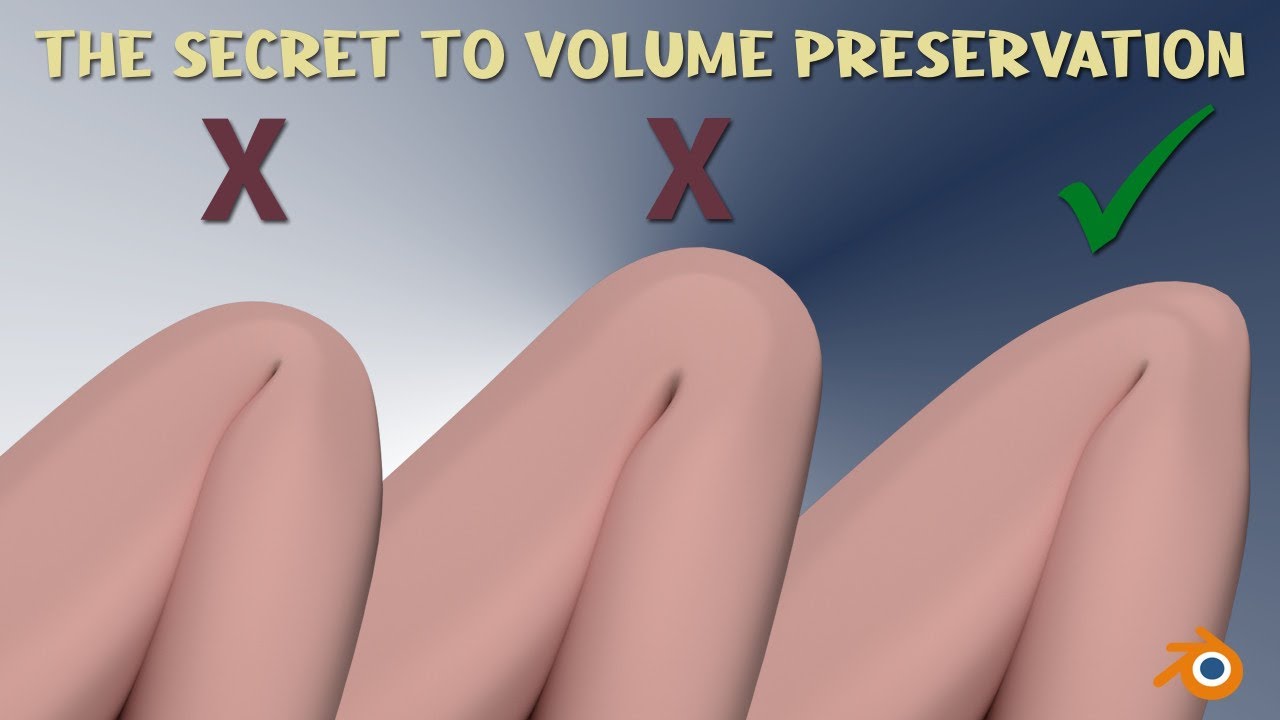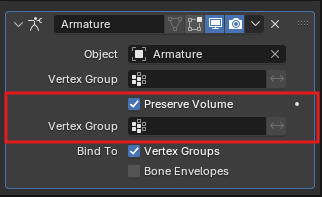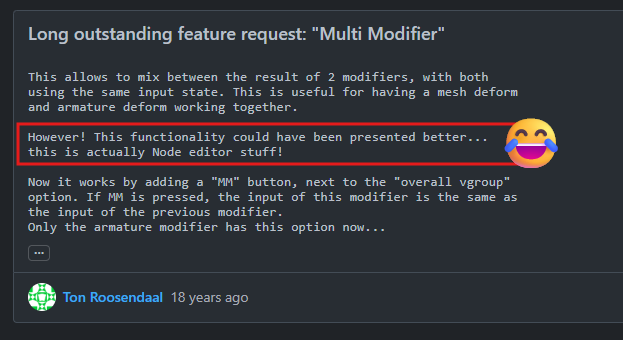For Blender 5.0 we are considering removing the “Multi Modifier” option of the armature modifier. I would like to know if this feature is actually used by anyone and what people think about using geometry nodes as a replacement.
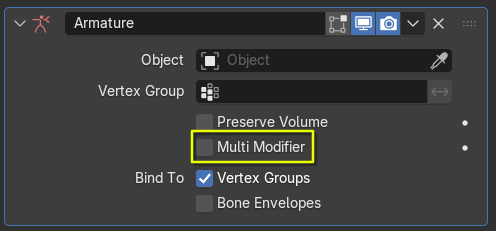
https://docs.blender.org/manual/en/latest/modeling/modifiers/deform/armature.html#options
This feature enables multiple armatures to deform the same base geometry in parallel and then mix results together, rather than applying one deformation on top of the previous. There are several reasons to remove this feature:
- Difficult and badly documented: Only works correctly with several armature modifiers right behind each other.
- Half-finished: comments mention the same feature should work for cage and lattice modifiers, but these were apparently never added.
- Untested: There are no automated tests covering this code.
- Complicates armature deformation code: I’d like to refactor and modernize armature deformation code, which would be a lot easier without this feature.
The same behavior can be achieved using geometry nodes now. It would be more convenient if armature deformation could be done as a node itself, but even in a conventional modifier stack the parallel mixing can be implemented:
- Store original positions as a named attribute
- Add Armature deformation (or any other deformation modifier)
- Store resulting deformation and reset to original positions.
- Repeat steps 2 and 3 for multiple modifiers, each writing to its own position attribute.
- Mix all the resulting position attributes.
Please let us know if you are actively using this feature!
Pull request: Modifiers: Remove “Multi Modifier” feature from armature modifier #139845
Original commit that added the feature 18 years(!) ago: Long outstanding feature request: “Multi Modifier”