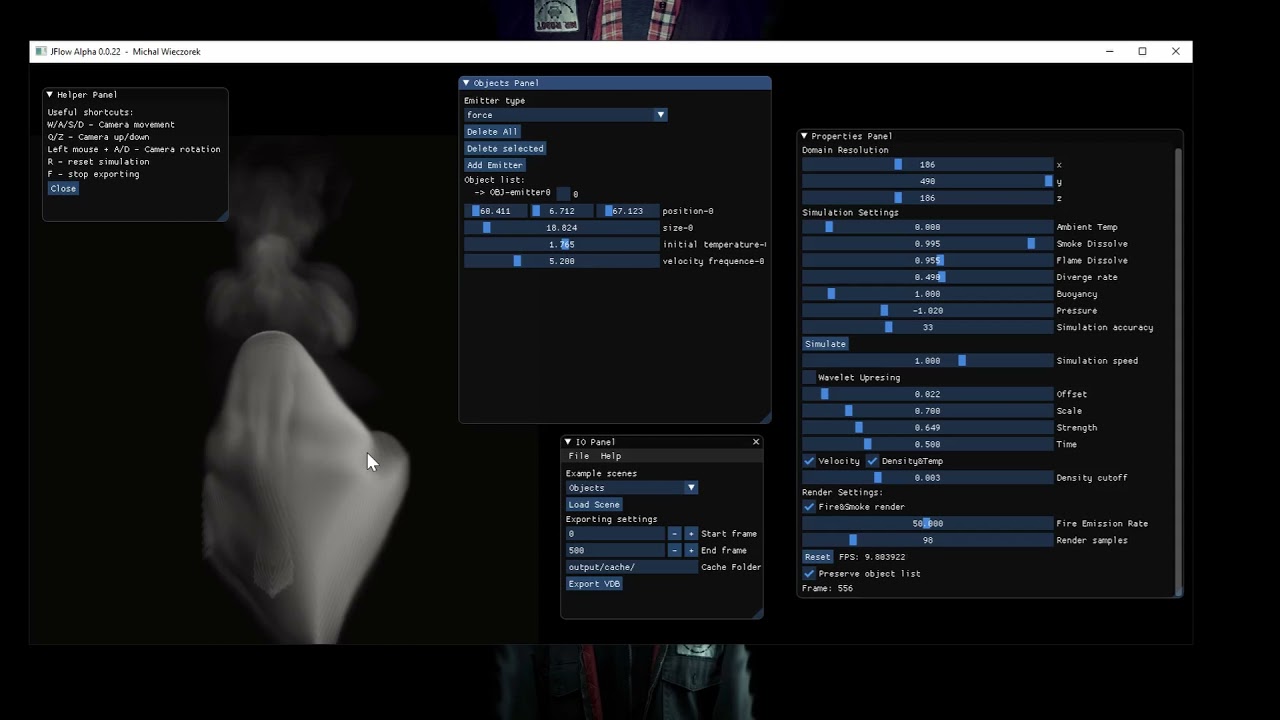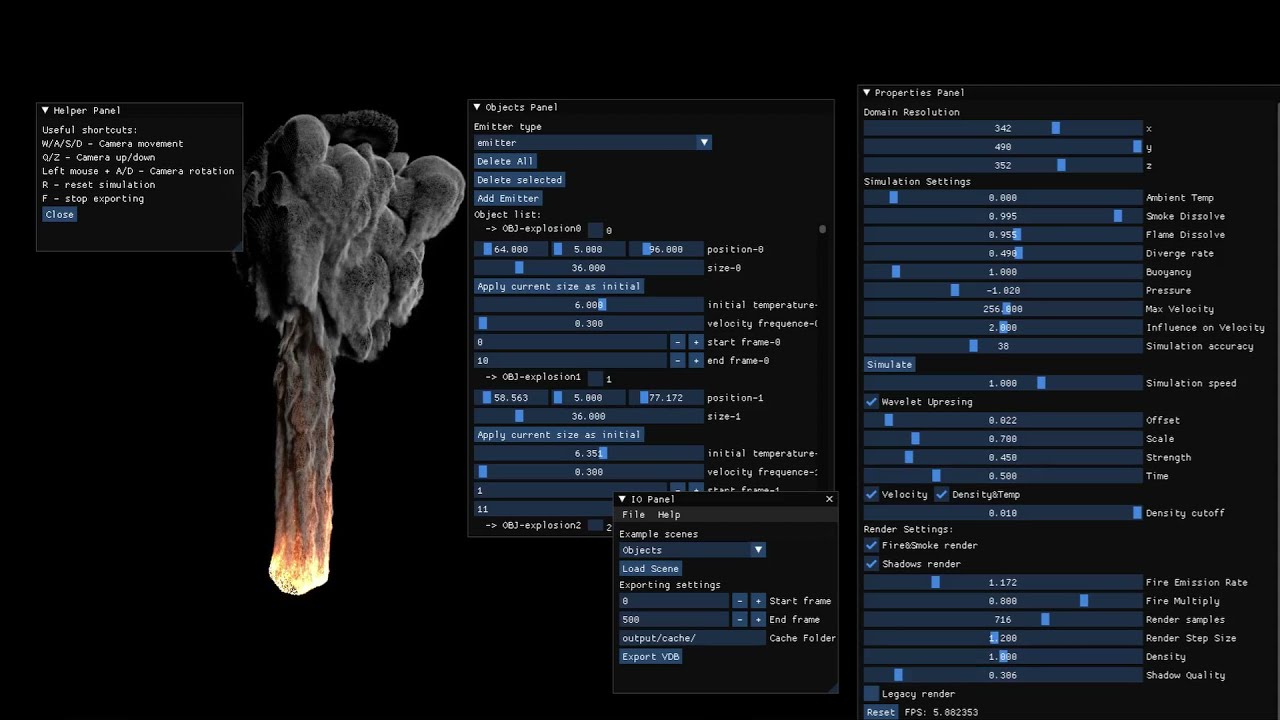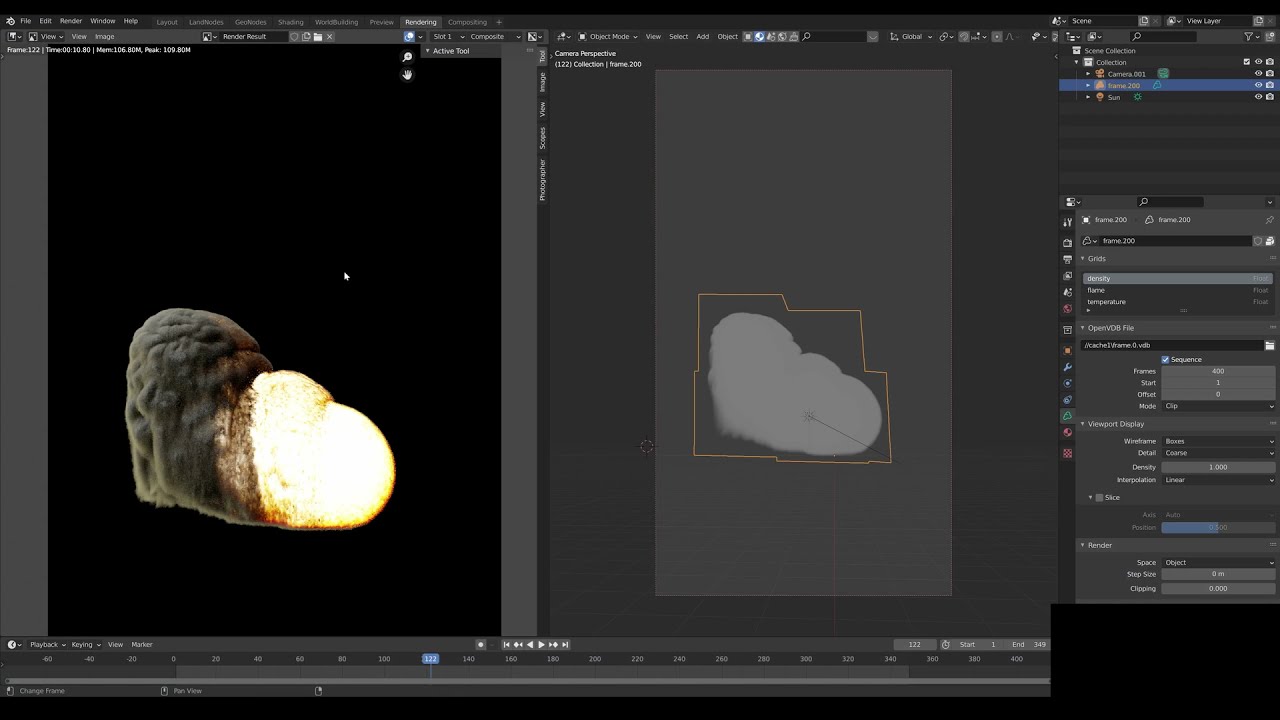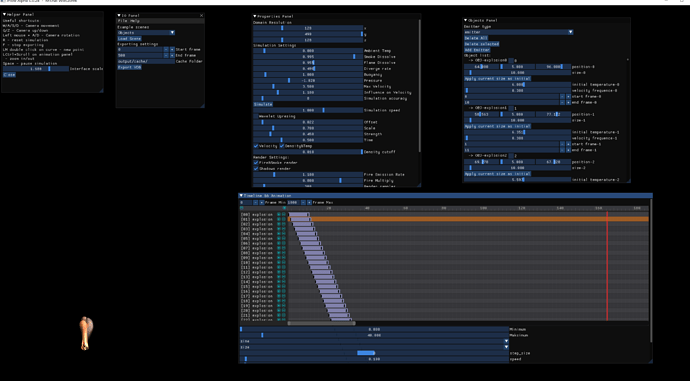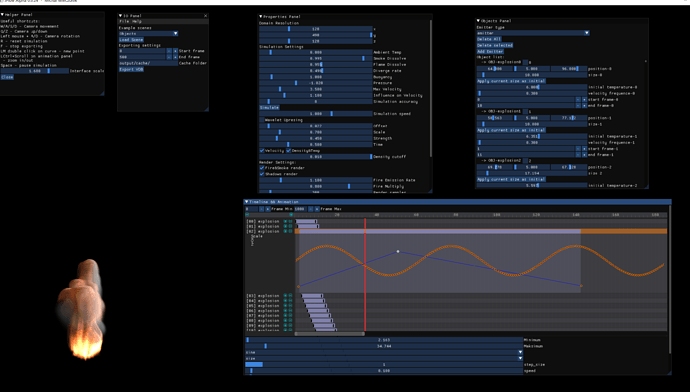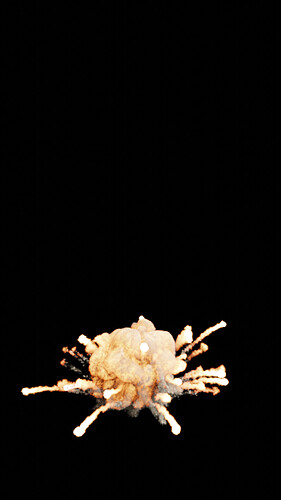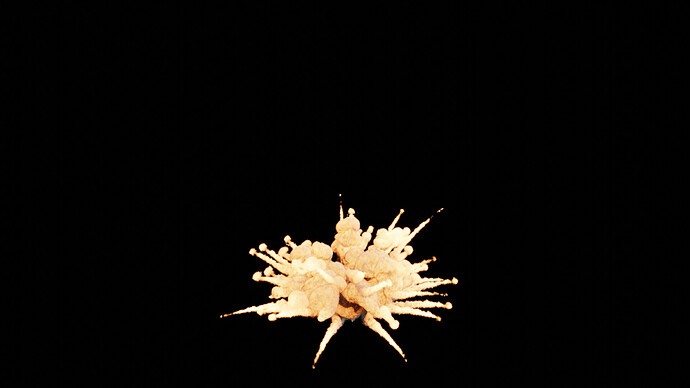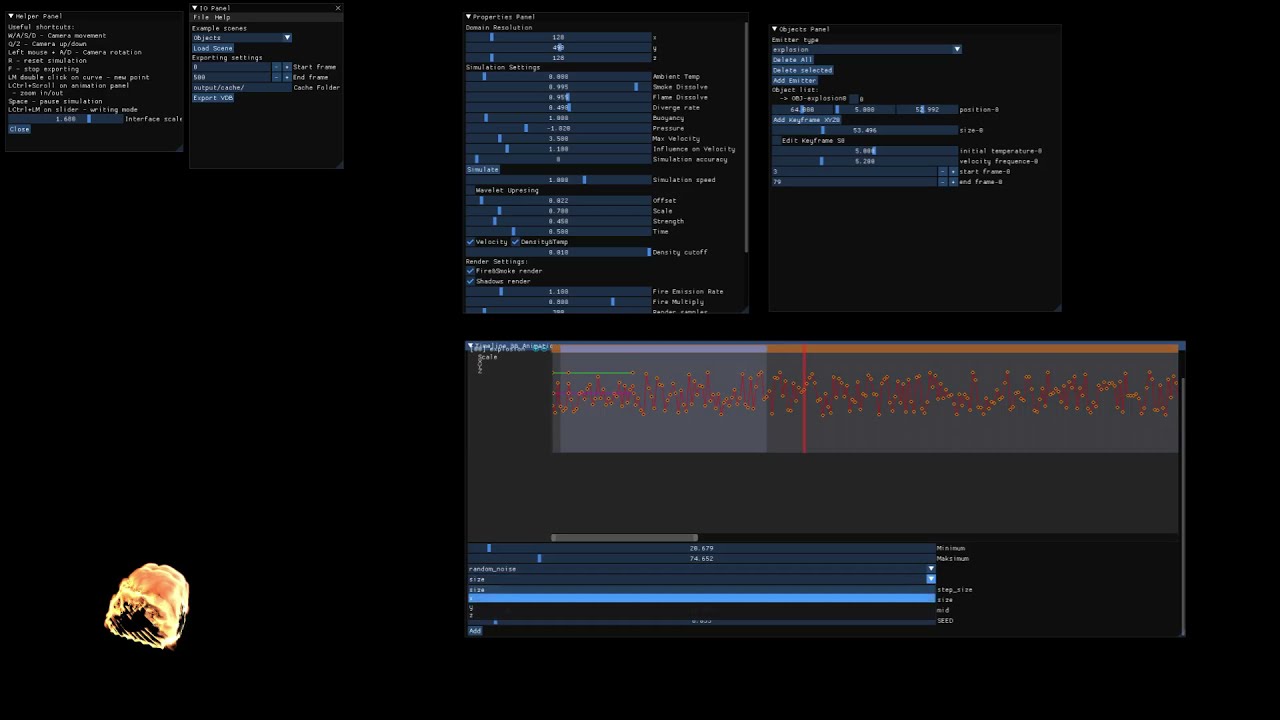Hi,
I’ve just made a little tutorial/overview of what’s done with a link to the build so you can check it out more easly ![]()
That is awesome and needs to be seen by the Blender devs. Great work @michal1000w
Hi, I’ve just finished the initial implementation of a new internal render engine that I’ve been working for some time.
Below there is a short teaser of how it works and some benchmarks are on the way ![]()
I tried the previous release here on a machine with a high DPI screen (in case relevant) and the preview area where the fluid is shown seemed to be small and I could not make it larger or resize it. I wondered if there was something I was missing in the UI to make it fill the window.
I’ve started to write this programm on a 1080p display so it was calibrated for it but I’m aware of lack of interface scaling. I’ll try to do this this week but for now I’m more focused on the performance side.
Thank you for beta testing and giving some tips to make JFlow even better
Have a nice day 
Hi there is a new release of JFlow Alpha. There are some huge changes including:
- new render engine up to 150x faster in more complex situations and about 10-16x faster in normal modes
- automatic dpi scaling
- initial explosion emitter animation
- temperature attribute in openvdb exporting
- lots of bug fixes
Hi, Michal.
I was about to test your software, but it didn’t start in my computer. Do you have any idea how I could troubleshoot and try to get it running? Would be interesting to test the development version.
I downloaded using link in your YouTube video description, as well as got it from GitHub and tried to launch from compiled release folder that existed. At startup some kind of console windows flashes very short time that I can see it detects graphics hard, but it closes too fast to read all.
Simple Specs
PC / Windows 10
RTX 2080 8gb
Hi, to read all logs you can try to open powershell window with Shift+Right_Click in the release folder and launch JFlow with the command ./GPUFluid.exe then after the crash the logs will stay in the window.
Have you also checked you have the latest nvidia driver and CUDA 11.1+ installed on your computer?
Thank you for your feedback 
Thanks. I got it working by updating Nvidia Studio drivers. I’m not sure which version I had installed earlier, but probably at least 6 months old. I had CUDA 10.1. installed before, so that was older as well, but updating that to 11.1. wasn’t enough to get your software running.
First test to export VDB to Blender worked. 
That’s great to hear 
Stupid user question - is there a way to type in numeric values into the sliders in this GUI?
Currently no, however I have that on the todo-list so I’ll try to work on that this or next week.
All right, now if you click the slider with LeftCtrl + left mouse button it wents to writing mode 
Slowly polishing new features ![]() And there’s a lot of them
And there’s a lot of them
Hopefully tomorrow there will be next alpha release
Amazing ! I love blowing up stuff. Pace of development is fast.
Have you seen, that someone asked Pablo on Blender Today to show your stuff to Sebastian ?
Thank you 
Currently I had more free time from work so I had a chance to push the development so quickly, however normally it would probably be a bit slower.
Yes I’ve seen  Hope he would look at it
Hope he would look at it
As some more feedback, I find the ‘open panel’ from IO Panel/File/Open rather confusing. I don’t seem to be able to click on the saved projects, and it’s not clear what needs to be typed into the filename field before pressing ‘open’.