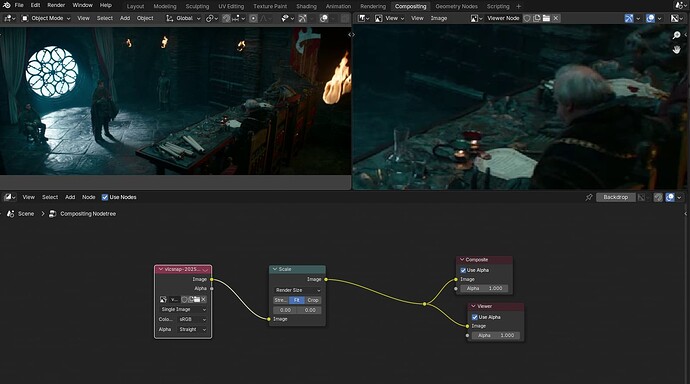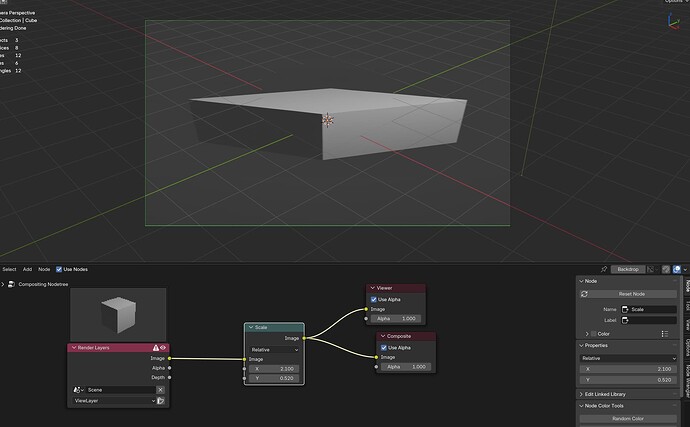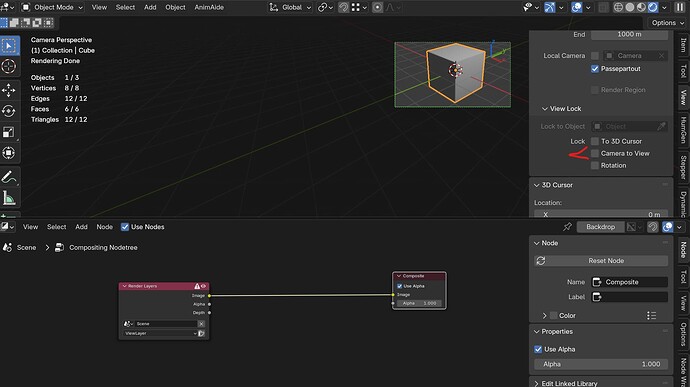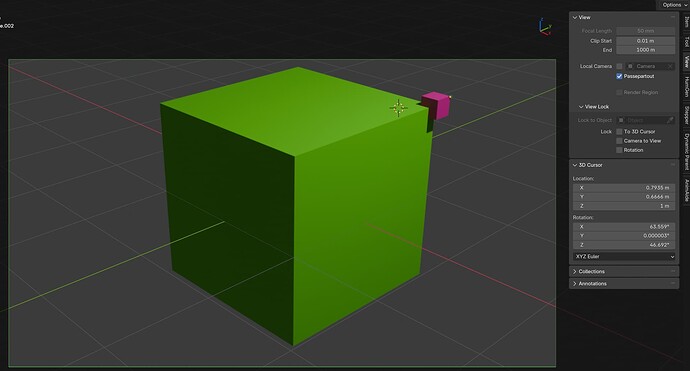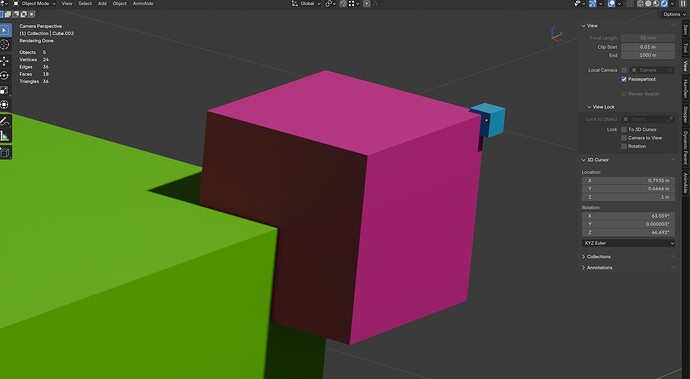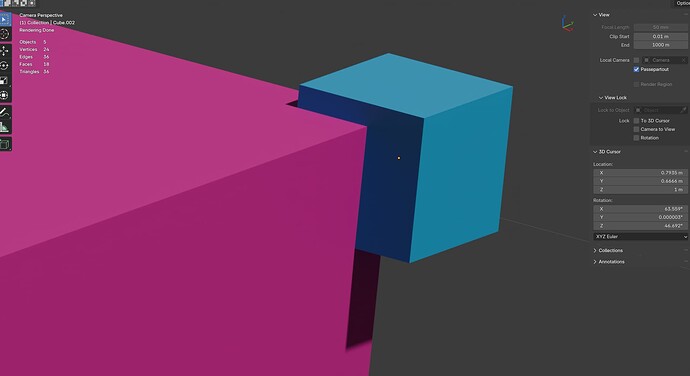[0, 1] across both axis or across the greater axis to avoid stretching?
I think across both axes? And perhaps they could be called “UV Coordinates”.
But it’s also lightgroups. The render in viewport turns black when that section is active using the mixshader set to right side in factor.
I am fine with adding that as a shortcut, but I will try to get an indication of how much users need that in practice.
Not sure what you mean, but light groups are passes, so they are no exception and are not supported.
Yeah sorryz didn’t think about it that way.
Is it perhaps an idea, to let blender check if a node is actively used. Or would that take to much resources to check?
Inwas thinking about adding some kind of driver switch, which check which engines is used it what render method
We intend to support this indeed, we call it lazy evaluation.
Is there anyway to zoom in the real time compositor like we do with the image editor>viewer node? Like this?
You can pan and zoom like in any camera view. What happens wgen you do that?
Doesn’t work for images. 3D works as usual.
We can use a tranform node to zoom or pan but I was talking about zooming and panning the interface like image editor. Probably for now transform is the solution.
You mean like just zoom in in with the scroll wheel? Or pan with Shift + MMB?
You can do that in any camera view unless you have “Camera to view” checked in the N-Panels “View” Tab.
Can you verify this, for compositing details we need a good amount of zoom and pan like I am doing in the image editor.
What exactly am I supposed to verify? Please try being a bit more precise, as it is very difficult to understand what exactly you think the problem is.
I think I have given enough info of the problem.
- We can’t zoom and pan more than the image size in the 3D viewport compare to the image editor for compositing images.
- We can use a tranform node to mimic it. But it’s not ideal
Let’s see what others can tell.
Try it with an image NOT a render layer. That is what I am saying to verify.
Ah, that is an image node.
No, that does not seem to be possible, which I agree is unexpected behavior.
Hallelujah! ![]()
The thing is super confusing. Can’t blame.
I think there is some kind of memory leak with the GPU compositor. As you see in the video, the memory uses is a round 100Gb, switching to CPU drops it to less than 10GB.