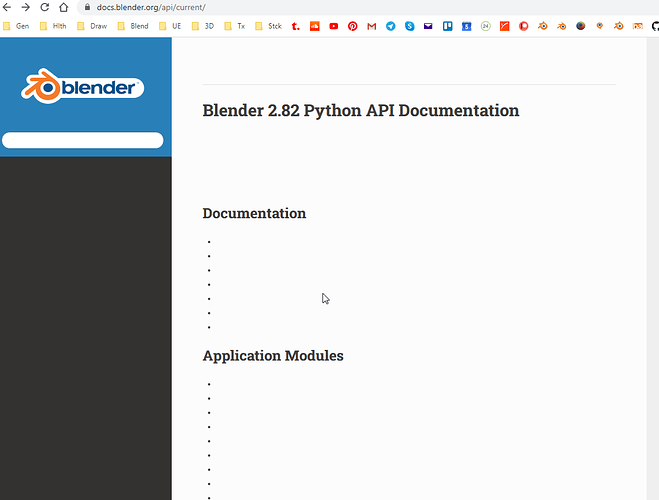Hi!!
I cannot browse api docs in Chrome, Opera, Firefox. Didn t find any info about this. Seems like i m only one who have this problem(((. I`ve disabled all extensions for chrome - but no luck.
there should be some clearing cache options for chrome, I guess ?
you can search for “cache” in Firefox preferences.
@ankitm
I have tried this, no luck so far.
Its looks like CSS not works for me. I can view text without them. Mods can delete this topic as useless, i guess.
It seems this issue still exist… on Chrome 85.0.4183 the blender api docs also displays nothing in my system (windows 7 x64).
I think the problem is caused by Lato font. If I inspect the blender python API page on Chrome, and then in the CSS body I removed the Lato font family (change it to “Georgia”, “helvetica”, or whatever), it will display the page properly.
Also mentioned here:
Theme bug Blender 2.8 docs