Hi how do I get python access to the render pass in the viewport cycles preview?
I mean this:
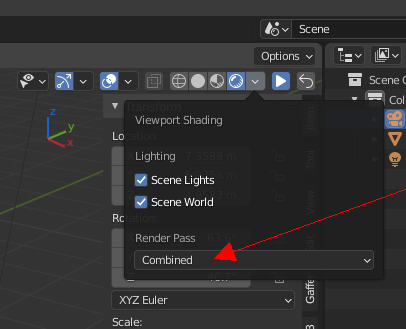
INFO editor reports:
bpy.data.screens["Layout"].(null) = 'COMBINED'
checkmarks up above are:
bpy.context.space_data.shading.use_scene_lights_render
and
bpy.context.space_data.shading.use_scene_world_render
edit:
right-click + “Edit source” returns error:
Active button match cannot be found
while hovering on it for python baloon gives me:
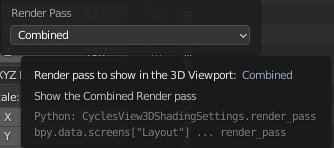
BTW
if I type bpy.context.space_data. in the console editor the autocompletion doesn’t give any “shading” property, is it because the context (console) is wrong?
It actually works in an addon I made, where I have a button operator in the 3d view.
