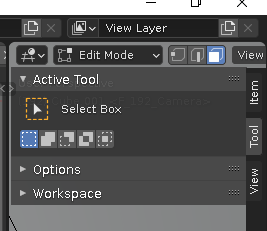Hi,
I made an addon a while back and that sits on the 3D View N Panel.
I would like to move it to the “Tool” panel on the acive tool N Panel.
But, I can’t seem to get it to work.
Here is my initialize/install code…
bl_info = {
“name”: “Quick Tasks”,
“author”: “Pixelink Media”,
“version”: (9.0),
“blender”: (2, 80, 0),
“location”: “View3D”,
“description”: “Various Quick Blender Tasks”,
“warning”: “”,
“wiki_url”: “”,
“category”: “Tool”,
}
I basically want it where the “Scatter Objects” (By Jacques) addon is
Any Help would be appreciate