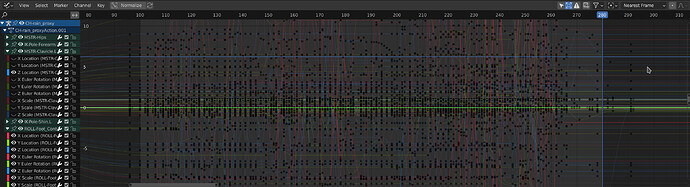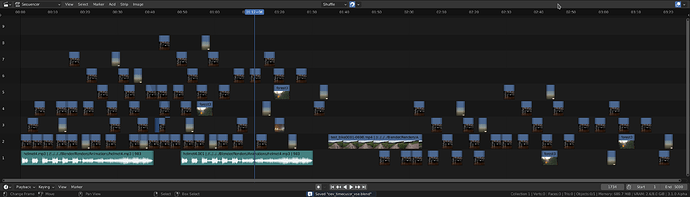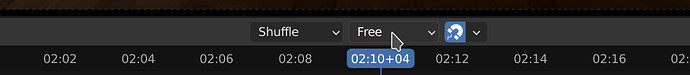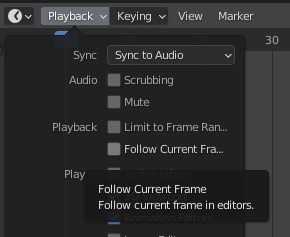Animation and keyframes are visible through multiple spaces : nla, graph, sequencer, timeline, etc… When it comes complex animation with a lot of keyframes / clips / actions, we often zoom in the timeline to better edit these things. But when we start the playback, we can not see what’s happening when the current frame is offscreen.
In my opinion, it is inconvenient for some uses, in the vse, the graph editor and also for the dopesheet.
I propose to make the timeline move instead of the timecursor.
Two options there : ( or more )
This is just a mockup from the video editor, but it is the same in other editors
Fixed time cursor
Constrained timecursor
One main problem from the user perspective is the noise that makes a moving timeline in the view. It could be very disturbing on that point. BUT if the time cursor functionment is optional, the problem is a functionality.
Another problem is the performances involved in it. Normally, just the timecursor is updated, not the timeline. Updating the timeline can be really heavy when dealing with lot of keyframes.
This is half a problem, because if the scene is too heavy, the functionality can be turned off.
This thread is about having feedbacks on how useful it would be for you, and if you think it is really useful and not too much of a noise.
Edit 1 :
Tests with Rain scene
Using the demo thene of rain_restaurant, the performances are the following :
*The tests were done in the same conditions with the scene layout, with and without the graph and vse(video sequencer editor).
| Version | Graph + VSE | Without vse | Without graph | |
|---|---|---|---|---|
| Blender 3.1 master | 7.20 fps | 7.25 fps | 7.30 fps | |
| with timeline moving | 5.05 fps | 5.05 fps | 7.20 fps |
This is a regression of 30% fps when using a dynamic graph view.
Important :
- In any cases this option would be optional.
- Tests were done using the worst displaying in the graph editor ( not usable )
Edit 2 :
Tests with Vse scene
I added a lot of my 1080p animation in the vse, and performances are :
| Scene Framerate | 24 fps | 60 fps |
|---|---|---|
| with timeline moving | ~24 fps | ~50 fps |
| timeline hidden | ~24 fps | ~ 60 fps |
The timeline was looking like this and I tested zoomed in and out, perfs are the same.
I’ll add performance tests for the graph editor if needed.