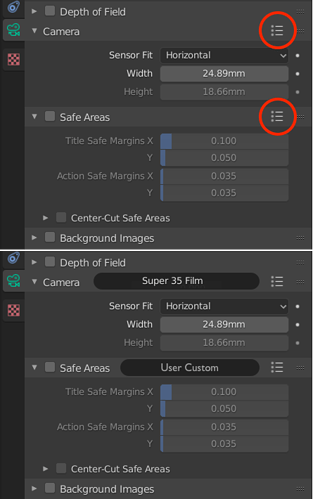The Option Menus in the Properties headers do not display the current selection. This occurs in the
Render Output Dimensions options, and the Camera Sensor and Safe Area Options. All Option Menus should display the currently selected definition to make it easy to determine at a glance if the proper parameters are set. I struggled for a long time trying to find the camera sensor options until I realized the universal symbol for Option Menu was a few stacked lines in the corner.
Only the Option menu icons are visible and not totally apparent that is what they are.
There is no Header Title describing what camera sensor the current parameters are related to.
The Properties Header should look like the bottom image, and always display like this even upon startup.