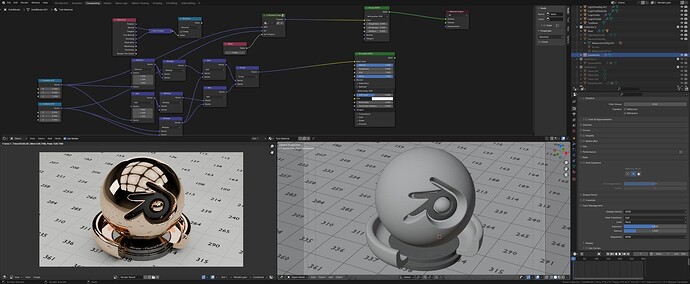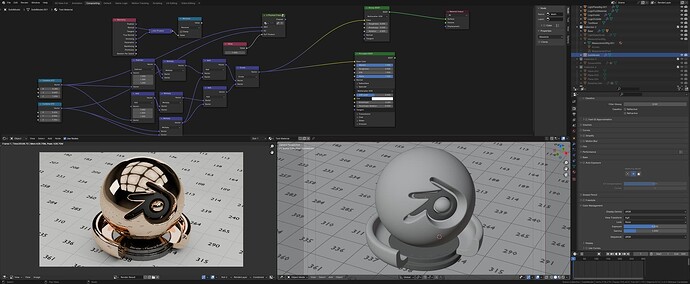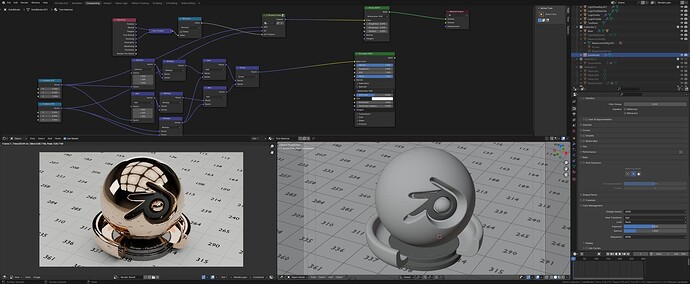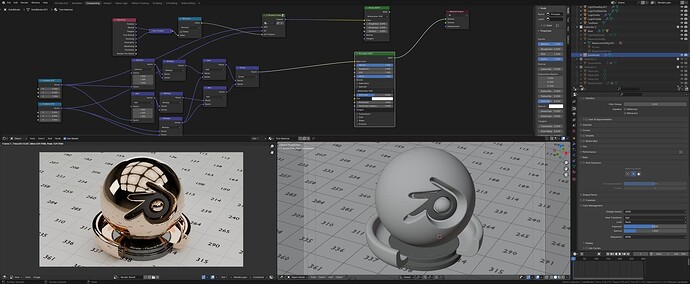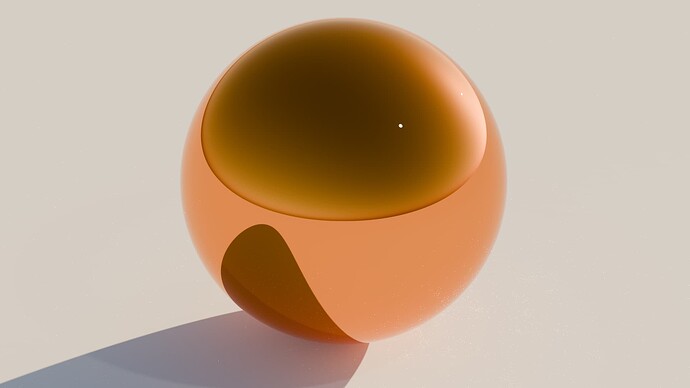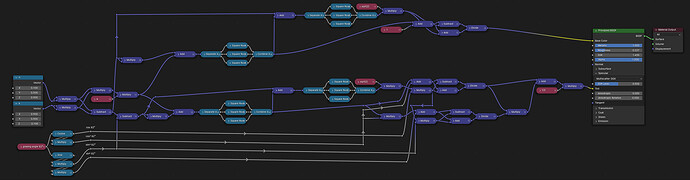And you put the spectral tint where into the principled v2?
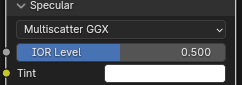
sorry, specular tint. Brainfart on my part
It even comes with a tooltip, but sadly it doesn’t mention the correct incidence angle
Ok i missed this tint part.This need ofc more parts of the equation for tint calc then.
for the grazing angle you will have to consider both polarizations I think. At F0 they happen to match iirc
Yes i wanted to a avoid the whole equation noodle,but since you can/need the edge tint it needs to be done.
That’s where this node setup comes into play if you want the “fully correct” thing. You’d just have to figure out what the correct angle is and plug that in for the four trig functions there.
Copying this and using color mix nodes instead of spectral math nodes ought to give you the right thing.
The input, as said, ought to be the spectrum converted to RGB, rather than just assuming three wavelengths to be your RGB values directly. Though for testing it out, perhaps that three wavelengths method is a good first approximation if you don’t want to bother.
Your node setup is a complex Fresnel setup which is fine.But the Principled shader has a Fresnel added for the metallic mode.Maybe good enough for F0 and Fgrazing angle.
I’m saying you can adapt that node setup to figure out the correct color at that grazing angle.
All you gotta do is, instead of this part
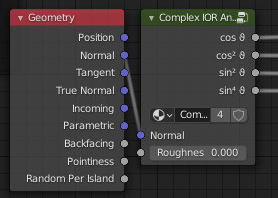
directly plug in the correct theta and pull out those four trig functions.
That then will give you Spectral Tint.
Maybe you want to post a blendfile of the nodes.?
It’s from the spectral branch. Not compatible with regular blender, as those are spectral math nodes which aren’t recognized outside the spectral branch.
But the function names are directly in sight. You just gotta use Vector Math or Color Mix instead.
I think Vector Math and Color Mix unfortunately don’t have a Square Root which is necessary for one step here, so for that step you’ll have to split your values apart into individual ones and apply the square root to each channel and recombine. Bit annoying.
Hm to much guess work i do the Gulbrandsen equation then,thanks
Literally no guesswork. It’s all spelled out in that image, but alright
So I made a comparison with gold :
Complex fresnel R0
FresnelBornWolf R0
The result is correct: the Born and Wolf function is a special case of the Fresnel function.
With macro angle
Fresnel complexe and glossy
FresnelBornand wolf + principled
The biggest difference is in the shadows, but that’s to be expected.
Unless I’m mistaken, there’s no big difference.
there is quite a significant difference, not directly in the metal’s appearance, but in the caustics. Principled seems to produce much more bounce light.
Principled use a F82 tint model based on substance adobe material.Have to check the math behind this.
complex IoR Principled v2.blend.txt (1.1 MB)
there, converted my node setup to be specific to 0 and 82° (I chose some arbitrary n and k values. Plug in whatever you like. Should work)
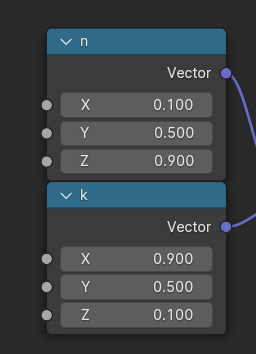
Also note, that high roughness effectively reduces the influence of the F82 color. At max roughness it should be the F0 color virtually always
Yes, but I think it’s the principled’s microfacet fresnel that causes this difference.
If I connect the complex fresnel to the principled :
I think it’s more a limitation of the glossy node, or a bug.
yeah, I didn’t mean it as pointing out a bug, I think the Principled result is likely the better one
Yes, but there’s a difference in the case of magnesium hydride :
Complexe fresnel
F82tint
The edge is less intense, but it’s still possible that I made a mistake.
yeah, the model from Principled v2 is approximate, using the observation, that most metals follow certain trends when it comes to the Complex IoR. Not quite all such materials do though.