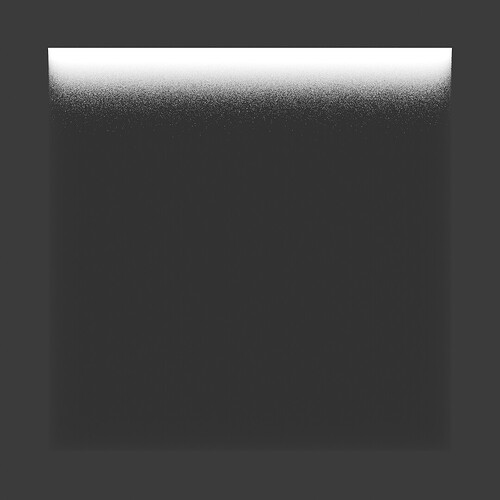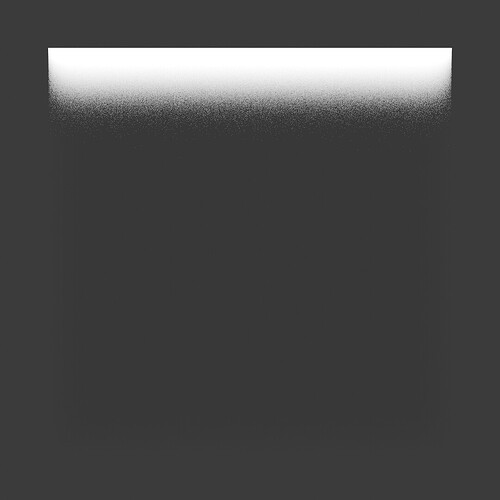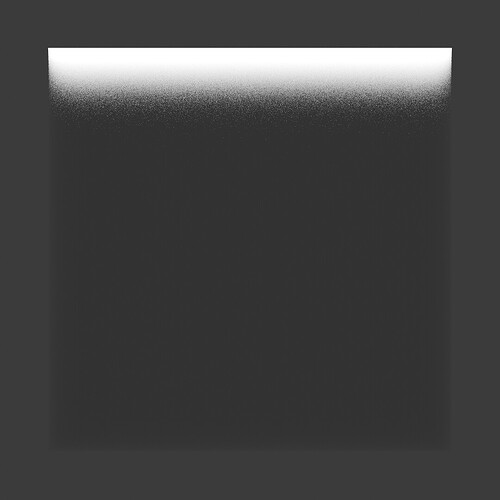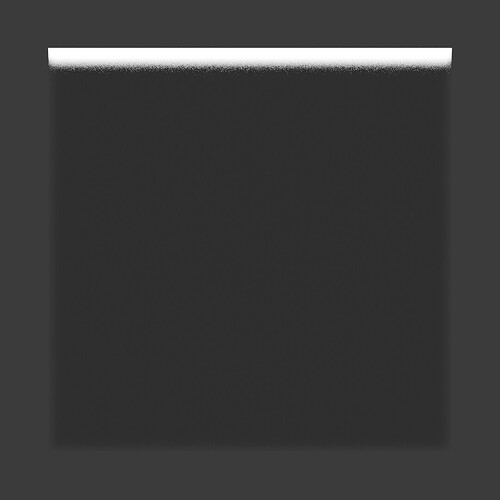Even in the tests with smaller radius (E.G. Scale 0.1m), as the Anisotropy is turned up, there seems to be an increase in uniform or back scattering which doesn’t make sense to me.
This seems to be the main cause for issues. Disabling this optimizations gives me results closer to what I would expect.
Note: This is basically the same scene as before. 2mx2mx2m cube with the same material setup as before. In this test I tested the 0.1m scale option. Removed the red and green lights, and increased the brightness of the white light to 1000 compared to 10 in the original test.