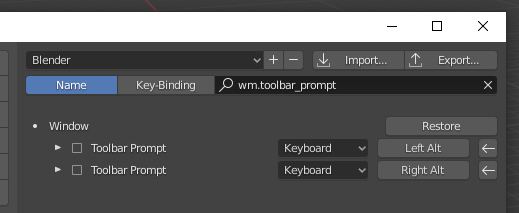PROBLEM
When pressing Alt in the 3D viewport and just releasing it without doing anything Blender shows a hint of available shortcuts in the bottom row of the interface. As long as this is shown, all the shortcuts not listed are unavailable.
This behaviour is confusing and feels punishing when e.g. pressing Alt for a certain shortcut and then decide to do something else instead and nothing seems to work anymore.
SOLUTION
- Do not disable unlisted shortcuts
- Show this function in the preferences/keymap so it can be disabled or relocated manually