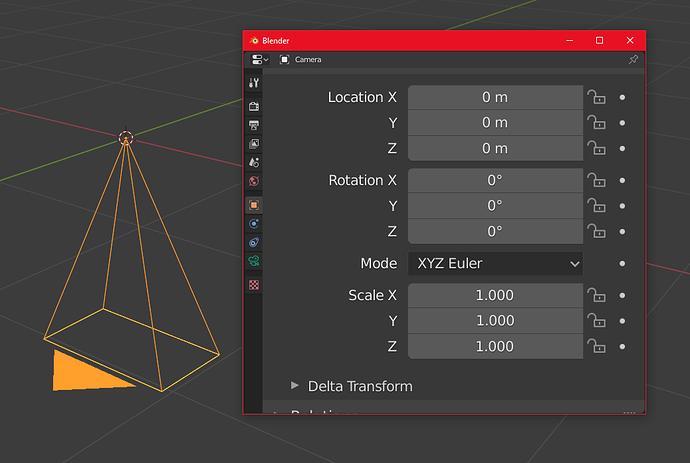There is some background to this, though. In the untransformed orientation +X is to the right in the camera view and +Y is up, while looking down the -Z axis (and not +Z due to the coordinate system being righthanded). This is a fairly common camera coordinate system in graphics to which the scene is transformed during rendering. The concept of “Z depth” also stems from this orientation.
But on an artist/modeler level it might not make much sense 
4 Likes
This behaviour makes Blender impractical to use for any previs or layout purposes. A real world camera has rotation in this order: Pan -> Tilt -> Roll. This translates to a ZXY rotation order for Blender and Maya. Y = Pan, x= Tilt Z = Roll. Pan always drives Tilt, Tilt always drives roll. In Maya you’d normally even rename the channels to reflect this. If you doing any kind of professional layout, you want to keep pan tilt and roll all on seperate easy-to-update curves in your curve editor.
Because the Blender camera defaults to down, the first thing you do is tilt the camera up to see your scene, which brings causes the z and y channels to overlap and cause gimbal lock.
The only way to fix this is by parenting the camera to a dummy object and rotating 90 degrees to correct the angle, which is a massive hassle if you are trying to work quickly.
Maybe this way makes some sense for modellers, but it makes no sense for previs and layout artists.
1 Like
Just a quick remark based on what you write (haven’t thought about it much), but would choosing a different Euler axis rotation order help with this issue? I.e. the default is XYZ Euler, but you can switch it to ZYX Euler for example.
Yes you can set to zxy (which is correct), but because the camera defaults to pointing down, when you tilt the camera up the z and y axis cross over to cause gimbal lock.
The work around is to parent the camera under a helper object that is rotated in X 90 degrees.