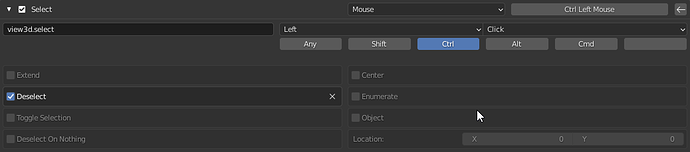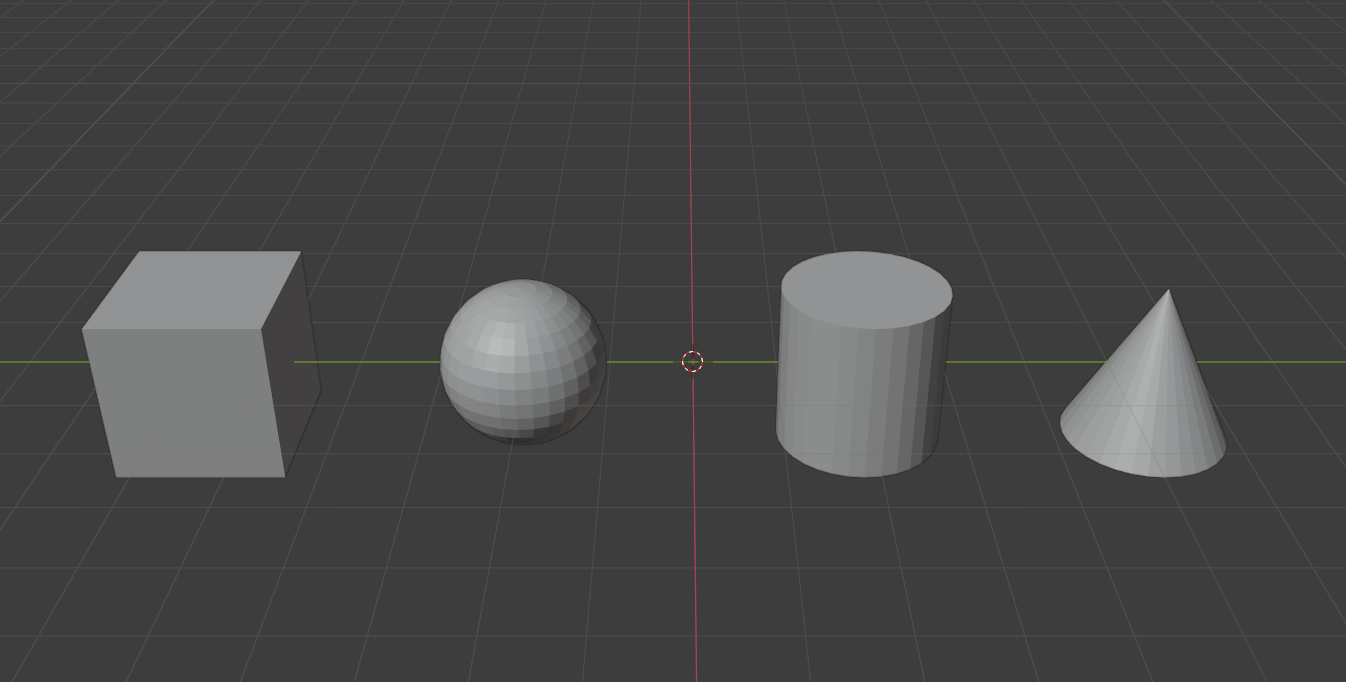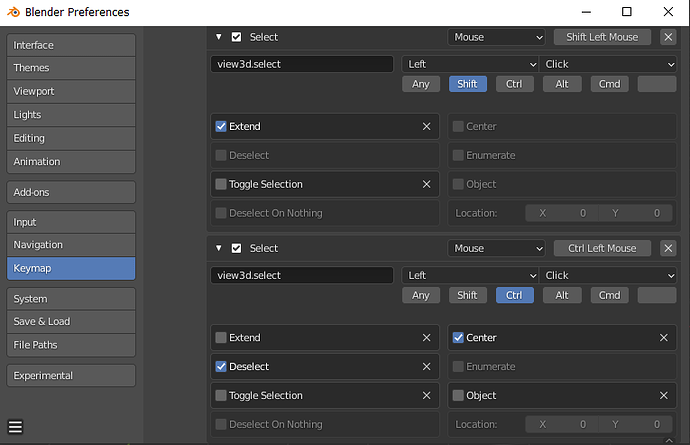PROBLEM
If you deselect a selected object that is not the active object it becomes the active object. This seems to be a problem with the design of the view3d.select operator (or maybe something that the operator triggers after every invocation; I’m not sure which part of the code handles active objects). Here is an example of view3d.select configured in the keymap to perform a Deselect operation.
In the below example:
- The cube is selected with a click. This makes it active.
- The other 3 objects are selected with a box selection (not active).
- Then when Ctrl+Click is used on the cylinder to deselect it, it becomes the active object and the cube is no longer the active object.
SOLUTION
An object that is not the active object should not become the active object when it is deselected. In the above example the cube should have remained as the active object.
It makes no sense for that object to become the active object. I’m deselecting it. The last thing I would possibly want to happen is for it to become active.