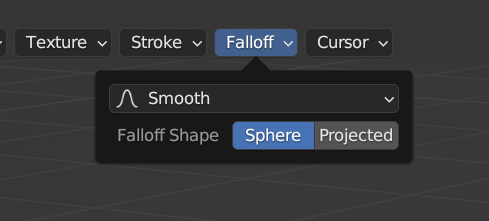if paint mode will finally have the 3D brush paint the strokes facing the mesh normals, I suggest you can make it as a toggle feature where you can switch between 3D Space and View Projection.
Cause it seems like view projection has its uses for some custom brushes. Smeared rust for example. No smear tool being used.
I want to echo this; the future of Quick Edit not being addressed is slightly concerning. At the end of the day, no matter what improvements are made, Blender won’t be anywhere near the painting capabilities of Krita, Photoshop, or Affinity Photo anytime soon (which is fine, no one expects Blender to compete with Photoshop) and so having a way to quickly move painting to one of those programs out of Blender is essential for any painting workflow. I would go so far as to say that Quick Edit is 100% non-optional
I think a layer stack is the way to go, something like the grease pencil mode or the shape keys panel, it is something used in almost every paint proogram 2d and 3d, the problem is that it could be too complex, if they go with it I would like to have, other than the color/texture layers :
Acces to the materials: it is quite common to use a texture mask or a procedural shader to blend several shaders, the nodes of each shader could be grouped as layers inside the shader editor and shared betwen projects after.
Being able to load procedural masks and to add new layers (painted or procedural) on top of the masks.
Group layers.
It would be nice to have some mask effects as assets and a couple of “smart materials” too but that belongs to the Asset Browser Module.
Hi, I would like to see better visibility of what the altbrush modes settings are (like shift while painting). For instance in sculpt mode shift painting smooths but you cannot see the settings for smooth along the topbar.
As far as masks go at the moment mask are fairly convoluted between modes.
When I poly edit I define vertex groups for selections but when I go into vertex paint mode I have to keep switching into edit mode to select a vertex group as a mask. When I then want to sculpt I cannot use my vertex groups as masks (or invert) either. Also the stencil viewport overlay opacity needs to actually work so I can turn it off completely. (It currently affects the sampling of color with the color picker)
What about putting Paint vertex color functions inside of weight paint and make the weight paint gradient user definable? Ergo all the weight paint functionality (like weight by curvature) for generating vertexcolor too.
The weight paint mode has more useful functionality than the vertexcolor mode (which has been left to die slowly). You also get to use the functionality of the brilliant Tissue addon in weight mode.
And yes I do know about the transfer attributes modifier (but thats a bit of a faff which could be better handled inside of weight mode with a simple layers system).
I see this topic has been developing since 2022. And most of the changes I am very excited about that you are going to add.
I really like Hand Paint texturing of models. And at the moment have to use 3DCoat for these purposes. Although there is a HUGE desire to switch to Blender and do modeling + texturing in one program.
I think a few features should be added first:
-
Selection tools such as lasso, box, etc, but for selecting texture pixels. And also selection by Alpha channel of the texture. For example in Photoshop this is Ctrl + LMB on the layer with Alpha.
-
Interpretation of the layer system. There are already addons such as bPainter that at the click of a button add a new texture layer to the Shader Editor. I wish such a function was originally in Blender. As it would be very convenient for people who are not very well versed in Shader Editor.
-
Transfer of all involved textures when using “edit projection in external Editor”. I mean this function -https://youtu.be/kqnF3LCm-cA?si=XMvTQwj9OqeCCmZ7.
In 3DCoat this is one of the most important tools for Hand Paint. And there is a variant of this tool in Blender as well. However, Blender glues all textures together when transferring the projection to another program. I would like to keep the hierarchy of all involved textures (As in the 2nd paragraph of the functions) in the material and separate them by layers when transferring the projection. Actually I would like to see the functionality as it is done now in 3DCoat.
Paint mod development could take years.
Development capacity is focused elsewhere, and even sculpt mode is stalled.
Layer painting, brush management, innovative ways of painting…
We need to support the option to paint along the surface now, even if the big features are a long way off.