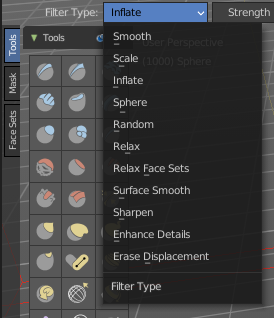I understand the problems that free / open source software have during the development process, specially with money, team and etc, people get in / out, use their free time and etc.
I also agree with you and warcanin, “one hand typing the code is better than none”, but my complain was (and probably will always be) how priorities are taken with free / open source software.
For example, when sculpting was introduced, more people start to use blender to sculpt in youtube channels and today we even have focused tutorials on hard surface and organic modeling, but the point is how long it takes to happen and how useful blender sculpting reali is in a day by day usage for non 3D animation workflow?
When we talk about 3D animation workflows like 3D movies or VFX. Next Gen and RRR are perfect examples of how powerful and ready for professional works blender is. And offcourse blender projects like the beaultifull and wonderful ‘Sprite Fright’ (I really love this one) or the wonderful Sintel drama.
When sculpting was introduced, devs / CEO’s should have been noticed that a vertex painting upgrade was necessary and put some effort on it (IMO), so a 1 by 1 update along the sculpting / painting over the years should have been done instead of ‘years later’ we start to do something.
Give more support to some features, will introduce blender to the game development market, things like layers in sculpting mode, delete lower and a better vertex painting will make blender be attractive and this mean more money to the project. And just to make thing clear, I’m not saying in any moment something out of sense like ‘turn Blender into Zbrush’, this is unreal and non-sense, I’m aware of this.
A good example of ‘good choices’ from devs is GODOT game engine, not sure if this will be in the final 4.0 release (it’s in beta now), but they decided to add .blend file support to the engine, this means NONE or at least, less FBX import / export, they noticed the potential of this kinda of support and they are trying to use it.
In a near future when GODOT 3D become more visible, the engine will also make Blender more visible due to the .blend support, and MAYBE make even Linux itself became more attractive considering it’s a cross platform engine and companies can save tons of money on software licensing, maybe some of this money can be redirect to blender.
More people sculpting and painting with blender, means more visibility and marketing to them and more money / people on the project. Specially considering that not in future, materials / shaders will became procedurals instead of the regular image system that we have today.
So my complain in the end is: sometimes they choose the wrong turn, IMO CEO’s should start to adopt a strategy to ‘spread’ Blender into other development sections, like gaming and etc, not a so linear animation pipeline.
Sadly I’m too dumb to learn programing so my help and effort will be develop a game using Linux and Blender and give credits and some donation to it.
And off course, all my love and TYVM for everyone in the Blender team, even not agreeing with some decisions Blender is lovable and awesome, so TY all S2.
I’m very excited and anxious for the new features in painting.
Also TYVM for all the replies.