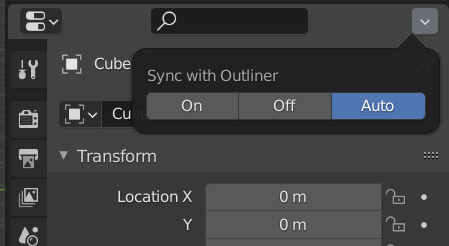In fact, that is a consequence of using Alt for multi-object editing.
Visibility in one viewport is property of Viewlayer.
Visibility, Renderability or Selectability in all viewports are properties of Object.
They are affected by multi-object editing using alt key.
Problem is that selection driving that behavior is selection in Viewport.
So, if you hide objects in viewport, you deselect them. As a consequence, multi-object editing does not work anymore in outliner.
Internal rules should change. Selection in Outliner should become the reference.
Outliner should drive not just Properties Editors, but also Animation Editors.
I have an idea on clicking collection Icon.
For now it do nothing, but what if clicking on it will turn collection visibility on off?
With this we can get rid of collection checkbox icon
That is not true. It does not do nothing.
Collection icon is used to indicate active collection.
Active collection is the one where you add objects using Add menu in viewport.
By default, in default blend, that is the collection named Collection.
If you click on Scene collection icon, when you add an object : it is added outside of collection Collection.
And if you create more collections, you can add directly objects to them or nest collections by clicking on collection icon.
It is also used for color tagging collections.
Icon for collection visibility is same icon than the same toggle as for object visibility.
Icon for collection selectability is same icon than the same toggle as for object selectability.
Icon for collection renderability is same icon than the same toggle as for object renderability.
Etc…
If you shift click on it, you change the state for all objects inside collection.
If you ctrl click on it, you change the state for all other collections.
The checkbox is not about visibility. It is about evaluation of collection.
When it is deactivated, objects inside of it are not just hidden. They are deactivated of all depsgraph operations like they did not exist inside blend file. But that effect is restricted to View Layer.
It is frequent for physics to set a collection of invisible obstacles.
Smoke, particles, cloth can collide with those invisible obstacles if you just disable collection visibility / renderability.
If you deactivate checkbox, they are no more invisible obstacles. They are no more obstacles.
Smoke, particles, cloth are passing through those colliders like if they do not exist.