Hi there,
I’ve been trying to complete a project on 2.8 and found that it’s very hard to click on the “hide_render” icon (the furthest to the right of the 4 icons per object in the outliner).
My screen is very small so I don’t have tons of room to increase the vertical size of the outliner. That way I get a vertical scrollbar to the right, which is blocking HALF the “hide_render” icon. So when clicking on it, I mostly click the scrollbar instead and move halfway through my list of objects.
I’ve searced the code and patched it to move all icons a bit to the left…
Before:
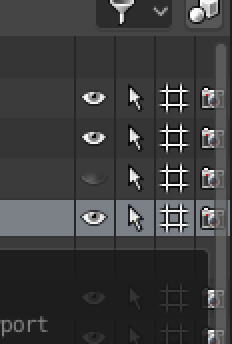
After:
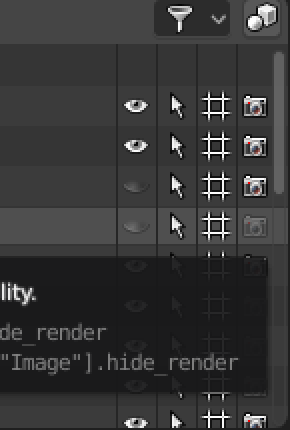
Please review:
diff --git a/source/blender/editors/space_outliner/outliner_intern.h b/source/blender/editors/space_outliner/outliner_intern.h
index f8dc41b8d37..ce68d29c870 100644
--- a/source/blender/editors/space_outliner/outliner_intern.h
+++ b/source/blender/editors/space_outliner/outliner_intern.h
@@ -129,10 +129,10 @@ typedef enum {
/* size constants */
#define OL_Y_OFFSET 2
-#define OL_TOG_HIDEX (UI_UNIT_X * 4.0f)
-#define OL_TOG_RESTRICT_SELECTX (UI_UNIT_X * 3.0f)
-#define OL_TOG_RESTRICT_VIEWX (UI_UNIT_X * 2.0f)
-#define OL_TOG_RESTRICT_RENDERX UI_UNIT_X
+#define OL_TOG_HIDEX (UI_UNIT_X * 4.4f)
+#define OL_TOG_RESTRICT_SELECTX (UI_UNIT_X * 3.4f)
+#define OL_TOG_RESTRICT_VIEWX (UI_UNIT_X * 2.4f)
+#define OL_TOG_RESTRICT_RENDERX (UI_UNIT_X * 1.4f)
#define OL_TOGW OL_TOG_HIDEX
