Select non manifold geo disappears from the “Select Menu” entirely while polygon mode is activce. It should merely be greyed out instead of removed. It’s very confusing and inconsistent.
PROBLEM
I just realized for the first time that selecting non manifold geometry is removed from the menu entirely when polygon selection is active. Removing an entire menu entry instead of simply greying it out with a warning is inconsistent and extremely confusing. Menu items should never disappear based on a selection mode as the menu is where the user expects to find every important tool.
In poly mode:
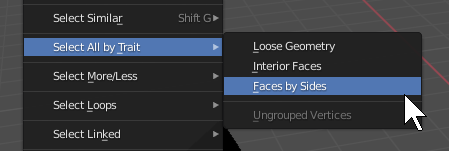
Greyed out menu entries are available on other unsopported selection modes as well:
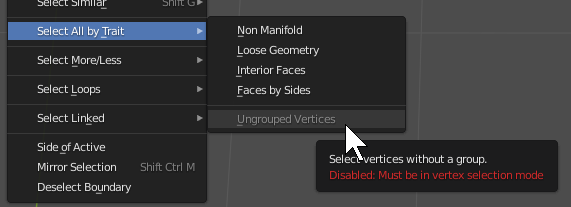
SOLUTION
While polygon selection mode is active grey out “Non Manifold” and display a warning on mouse over similar to “Ungrouped vertices”.