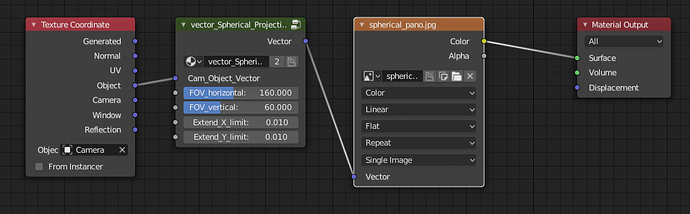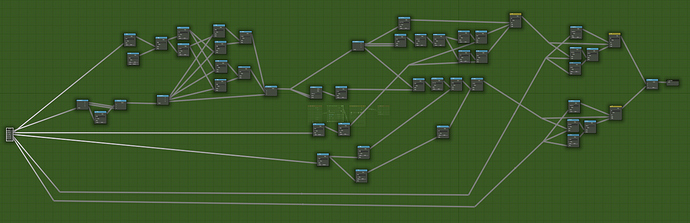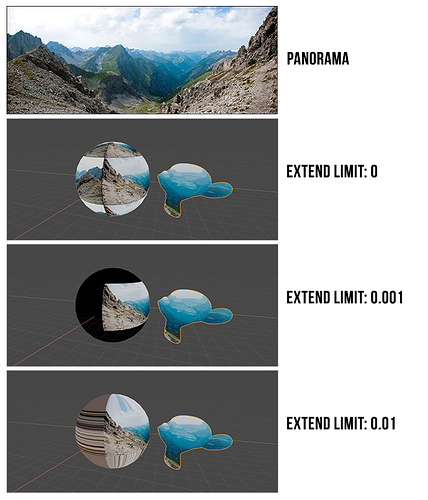First, I applaud to you for starting this thread, such node groups are immensely useful and should be shipped with blender per default in the future to save everybody some time and make Blender more straight forward to use!
Second, well, I really don’t know if the following fits in here because the use case is quite specific. On the other hand, this isn’t possible with Blender out of the box so i hope this is useful for some. I made it for projecting a spherical panorama needed for VFX matte painting. The math was crudely hacked together, some logic was stolen from setups I’ve seen at blenderartists.org, so I’m pretty sure this can be further simplified by someone who is better at math than me. Nonetheless, it does a solid job imo.
Spherical Projection:
Compatibility: Cycles
Category: Vector
Type: Nodegroup
Description: Gives a vector for a spherical projection based on position and rotation of a camera. It has controls for specifying the horizontal and vertical FOV for the projection in degrees (as given by the stitching software). If the limit parameters are greater than zero the projection will “eat away” edge pixels to wrap around the sphere (useful when the projection is used for lighting of a shot or when the outer boundary of the projection would be visible in a reflection).
Example: (quite a bad example, sorry)
.blend File (2.80)