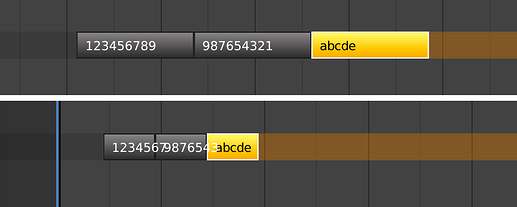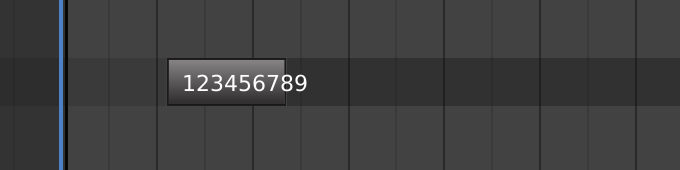The name label on NLA strips is trimmed to the length of the strip, making it difficult to read the names on short strips.
I often create 1-frame strips for character poses in game development, using the godot-blender-exporter.
It is difficult to tell which is which in the NLA strip.
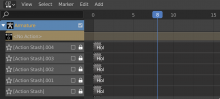
I filed a bug at https://developer.blender.org/T82203, but I was directed here instead since it isn’t a bug. To clarify a few things from my report:
- 1-frame actions are useful for game development, where you will blend various poses in the editor (e.g. look up/down/left/right)
- This problem is not exclusive to 1-frame action, it happens whenever you have an action whose length is short relative to the length of its name
- It seems like you could let the name expand past the length of the NLA strip for readability without negatively impacting the UI
What do folks think? Is there a reason to trim the NLA name to the length of the strip?