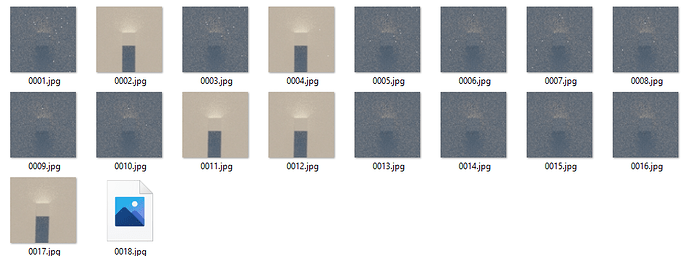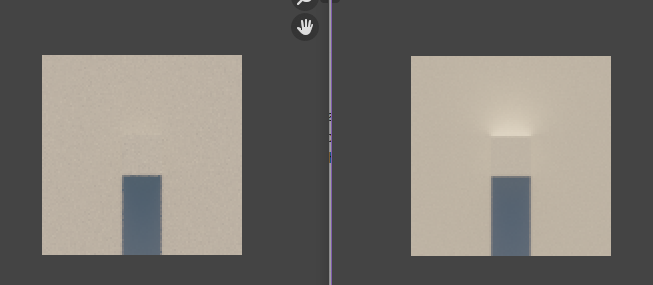Hey @nacioss I’m in the process of rendering out your sky at “every possible angle” to try and find other instances where the multi-importance sampler fails.
So far I’m 240,000 “simulations” in (out of 3,240,000 that I plan to test) and I’ve found probably over 100 instances where the multi-importance sampler fails. If you would like, I could collect a list of the sun elevations and rotations to help you or the cycles developers diagnose the issue.
The reality is there’s either something wrong with the implementation of the sky or the importance sampler as discussed earlier. If it’s the importance sampler, then I believe your sky implementation won’t be accepted unless the default value for the importance sampler is changed or the importance sampler is redesigned.
Technical details:
- “Every possible sun locations” means I’m testing every sun location between the rotation 0 and 360 degrees and between the elevations 0 and 90 degrees at 0.1 degree increments.
- My multi-importance sampling number is set to the default 1024 as that’s what caused issue in the other scene. I have a feeling other values (E.G. 1000) may experience the same issue of the sampler “just failing” but they may not be at the same sun angles. I would have to run some tests to confirm this feeling.
- The sun size is set to 5 degrees to eliminate the sun being too small as a issue.
- Blender version: 2.90 branch: new-sky-texture, commit date: 2020-05-30 20:17, hash:
rB681838e1c94d
Here’s a screenshot of the folder with all the images in showing a place where the importance sampler fails frequently:

 , then someone could render an equirectangular EXR image
, then someone could render an equirectangular EXR image