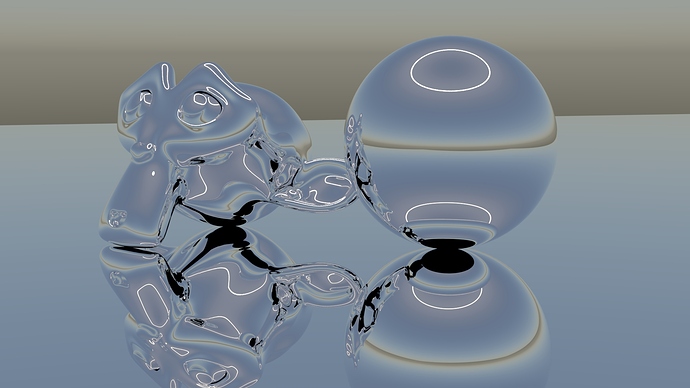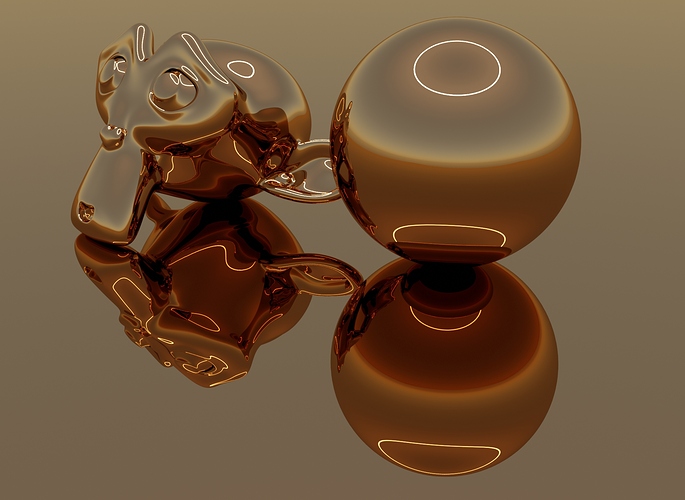@nacioss Congrats on having your patch committed today! For folks watching, the official builds will have the new sky sometime tonight if nothing blows up before then.
In the meantime can your prepare some content for the Release Notes and maybe work with Lukas to get those added to the wiki? @pablovazquez based on the recent post mortem, should a demo .blend also be provided somewhere along with screenshots or…?
Very good point, I noticed this myself but forgot to fix it before committing. I’ll add it to my todo list, should be very simple.
I can add something to the Wiki, sure.
Also, side note, the Barcelona pavilion animation looks fantastic, I’ll look into rendering out a high quality version.
Thanks for this Marco and Lukas!
The New Sky Texture based on Nishita model has just landed in Blender 2.90 !!!
Thanks to everyone involved in this thread for the HUGE help and testing of the branch, it really made a difference and we really should keep to continue this thread for further testings of the model.
Absolutely! Will do soon!
Gratz and big thx to Marco, Brecht and Lukas! ![]()
I can also confirm that the flicker bug in conjunction with the mapping node is gone now! Wohoo!
That would be fantastic, thank you very much for the open ears! ![]()
this video made me want some tea right now 
hi guys,
the sky texture looks great!
Is there a workflow for linking the sun disk’s elevation and rotation to a sun lamp or an empty.
I have a timelaps of a full day using the “Sun position” add on and I want to synchronize the output of the addon with the new sky texture node. I use “sun position” because it allows you to input coordinates and north offset to give you the correct sun motion for the given location date and time.
I’m struggling with the new Blender sky texture why the sun doesn’t follow an ideal path troughs over the sky dome from my fixed view point, the elevation angle is fixed to 0° up to 90° you can rotate the horizontally by 360° but that make impossible the animation from a sunrise to sunset.
the only way is the rotation of the horizontal axis and go back to 0° from maximum, but how you can manage the latitude of point of view?
Great stuff, the sky texture really needed an update. Do you have any plans to support physically based radiance values?
I assume since the sky texture is now officially part of Blender that all bug reports are made over on developer.blender.org.
However since this thread still sees some attention, I thought I would post a link to my bug report here just to cut down on duplicate reports: https://developer.blender.org/T78032
Note for @nacioss: How do I find these issues? This one was once again purely by accident. I was playing around and Blender had a math precision issue and offset my sun elevation from 0 to some really small negative number which exposed this bug.
Thank you for the bug report, just found the fix that i will apply in a near future commit, as a temporary solution you can just set the Altitude value to 1.
I think the issue is happening because at Altitude 0 there is the earth surface intersecting with the camera and that produces math issues.
Blender as well as any software needs lucky-beta-tester like you ![]()
Setting a hidden hard limit to 0,001 altitude might fix the issue?
Or maybe arbitrarily adding 0,001 to altitude value
Yep, going to do that “hack” on code side soon.
And here’s the Wiki
Sorry if this has been asked before - but why no sun multiplier?
It seems to me that this would be important…
Also when increasing dust, the sun does not dim
In any case - thanks for making this!
Ps.: without sundisk the update is much slower (about 1fps)
The sun lighting dims, it’s just that a good portion of the sky gets more sun lighting and so it appears brighter overall, just decrease the Exposure value in the Color Management section
I guess it’s because the node is intended for realistic physical (terrestrial) value
i see… still, without a multiplier I don’t think i could use it in any production scenario. The client asks for ‘less sun’ - which happens - and saying that it is physically correct won’t help
anyway: we can use the sun lamp with is fine for me…
edit - found a workaround: separate rgb, clamp with 50k or whatever and combine back!