Get the blend file from https://svn.blender.org/svnroot/bf-blender/trunk/lib/resources/ and render the needed icon. Blender writes them in a custom format using https://developer.blender.org/diffusion/B/browse/master/release/datafiles/blender_icons_geom.py and reads them later at launch.
Thank you very much.
A post was split to a new topic: Splitting the icons SVG file
For my GSoC project (proposal here - Proposal) the main goal is to have more information on the strips, so thumbnails and modifier indicators. The thumbnails are almost ready - https://developer.blender.org/T89143 but for the modifier indicators, I wanted to include this because the thumbnails represent the source footage only. The modifiers can be checked in the side menu, but when you have large edits, it does get hard seeing only the rectangular strips that is currently in blender. I was thinking of having some icons displayed, to show that a modifier has been added or even a scale/position/crop changes have been applied to the strip. I can then use this to figure out what strips have been left out and it is easier to select strips and perform a copy from selected strip operation.
This will basically help in telling the user what a strip represents - if file names aren’t clear or if there are duplicates of the same footage, knowing which is the cropped one or the one with a mask will be useful.
The placement will be like this :
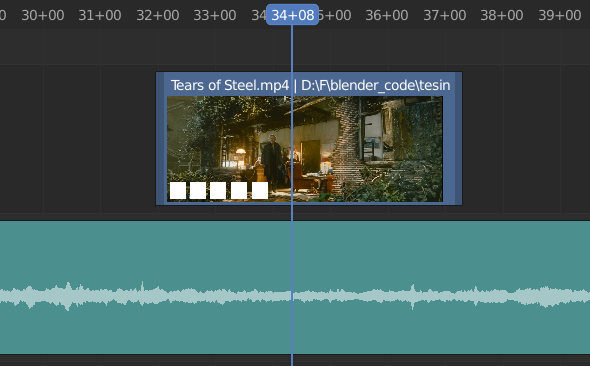
two things -
- Are there some instances where these icons might come in handy. So it is not only for the VSE that new icons can be created
- Do I propose new icons or what is the process for new icons? I see some have given their suggestions so I could design few icons for the same.