Hi, I am working on a modal that uses GPUshader to draw a circle.
batch = batch_for_shader(shader, 'LINE_LOOP', {"pos": self.circle})
I would like to not only rotate and align towards vector, but move the circle at the same time.
Here is the code that takes the circle and rotates it so it faces the Vector direction(target):
ob = bpy.context.active_object
matrix = ob.matrix_world
segments = 10
radius = self.radius
mul = (1.0 / (segments - 1)) * (pi * 2)
target = self.volume_snap # Vector
loc = Matrix.Translation(target)
DirectionVector = mathutils.Vector(target)
rot = DirectionVector.to_track_quat('Z')
self.circle = [ ( sin(i * mul)* radius, cos(i * mul) * radius , 0)
for i in range(segments)]
center = sum((Vector(p) for p in self.circle), Vector()) / len(self.circle)
for i, p in enumerate(self.circle):
self.circle[i] = rot @ Vector(p) # how can i move the circle while it rotates?
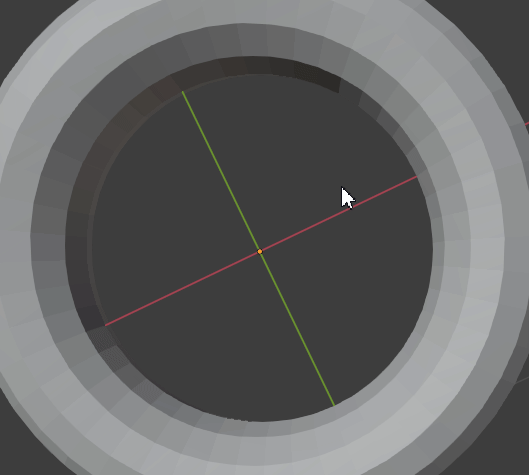
I can rotate and move it individually but when adding them together, the only problem is it aligns towards the the world origin( Vector(0,0,0) )
And final result I am looking for:
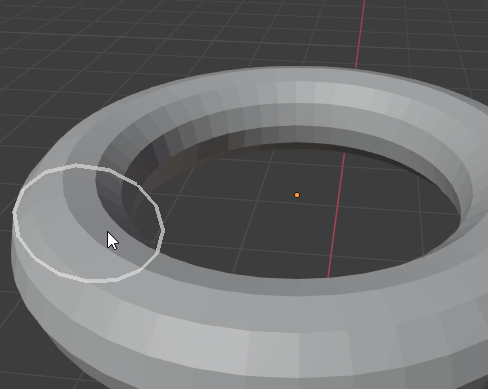
this was the old way, i used a real circle with vertices, but would like to convert to just gpushader draw handle