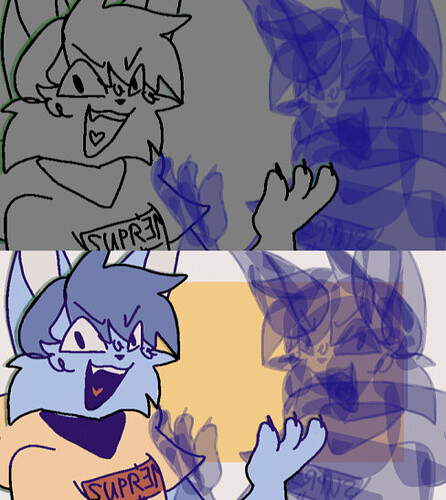I need help! I animate on blender using the 2D animation feature, but at one point my onion skins stopped showing up, so I restarted blender and the colors from the 2D animation tab stopped showing the colors, they all have the same shade of gray (first/top image)
for comparison, the second/bottom image is what it should look like
I have taken the second screenshot by opening the 2D Full Canvas tab.
For some reason the colors are showing up everywhere else, the 2D full canvas, the rendered animation, everywhere except where I actually animate; on the 2d animation tab
I don’t know how to fix this, I’ve tried restarting blender and restarting my computer, but nothing works.