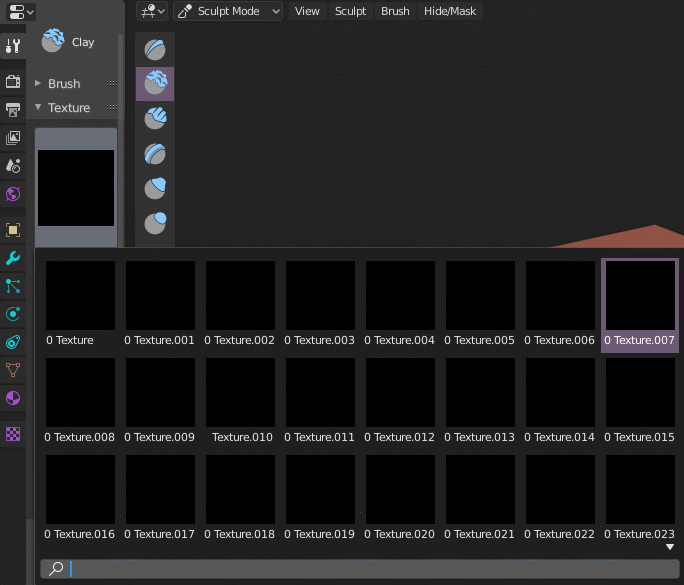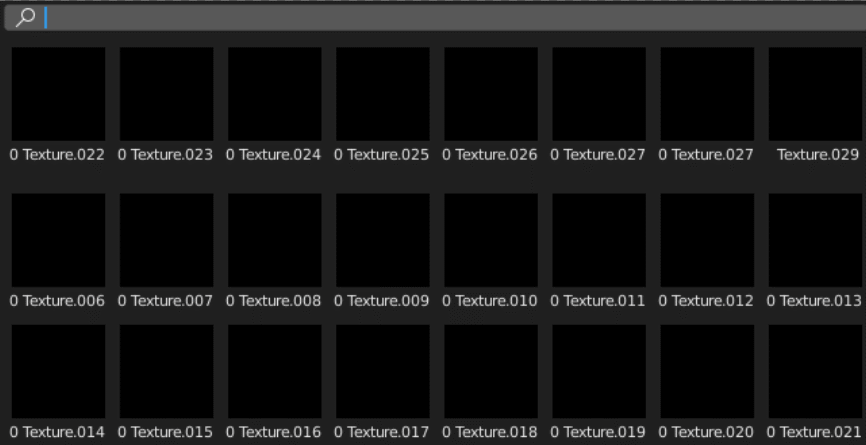INVERTED SCROLLING DIRECTION IN THUMBNAIL DROP DOWN PANELS
In some places there are drop down panels with thumbnail previews (don’t really know how they are called), where the mouse scrolling direction is inverted: when scrolling down, it goes up and vice versa.
At first I noticed this behavior in the Gaffer addon, in the drop down panel where we choose the HDRIs via thumbnails. I asked Greg Zaal about it but he said it uses Blender’s UI template, so that’s independant of him.
Then I inspected other areas where these drop down panels appear and found the behavior inconsistent. For example, in the Matcaps drop down panel, the scrolling doesn’t go in the conventional direction (scroll down goes up). On the contrary, in Sculpt Mode > Properties Editor > Active Tool and Workspace Settings > Texture > Browse Texture to be linked, the drop down panel goes in the correct direction (scroll down, goes down)…
I think we should make the scrolling directions consistent among all those panels in a conventional way: down scroll goes down, up scroll goes up.
ALTERNATIVE SCROLLING PROPOSAL
Now, after having stated the above, I’m also questioning why the scrolling in these types of panels needs to go through each item?
My reasoning is this: If there are few items, I don’t see a need to scroll through them in order to select them. We can just point and click the needed item directly. But when there are too many items the scrolling should allow to browse bigger portions of the panel to get to the point more quickly.
Here you can see what happens if you scroll through all the items: every time we move the cursor on an different item, the scrolling restarts from there, resulting in unpleasant jolts and doesn’t really help in knowing where we are. Plus it takes some seconds to loop all the items to change direction. Not very practical.
I think the mouse scrolling should be reserved for browsing up and down the entire panel instead of iterating through each item contained in it. Here I made a simulation with Photoshop of how it could look like:
What do you guys think?