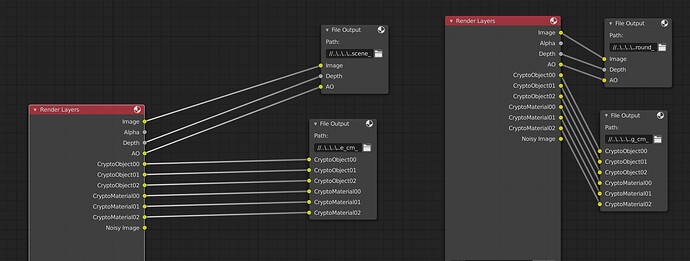Hello,
I tested the file Jeroen provided and it was working in Fusion, Photoshop and After Effects.
Today I made a cryptomatte test with blenders todays build with two of my current 3D projects.
In one project the cryptomatte works with the output node and compositing in fusion. BTW I don´t use the cryptomatte asset option. In the other project it works in one rendered view layer and in another view layer it´s not working. I don´t know why (objects, shader?), so my conclusion is, that it is not 100% working in fusion. I got a new workstation so I testet with Fusion 17 but cryptomatte plugin 1.26 installed via reactor.
What I see, in Photoshop and After Effects it works, mybe the cryptomatte implementation is different there?! I have no Nuke to test it there.
To answer the question about going through an empty group node. I don´t use these group nodes.
In that configuration the cryptomattes from the renderlayer on the right work in fusion that on the left don´t.
But I wouldn´t blame the blender developers, I think the fusion cryptomatte plugin in fusion is not working correct?!