Last thing I do before holiday:
Used MeasureIt-Arch to get the lines.
Now I am in Holiday Mood… ![]()
![]()
![]()
![]()
![]()
I found out how to do this now, these are on the Object Panel:
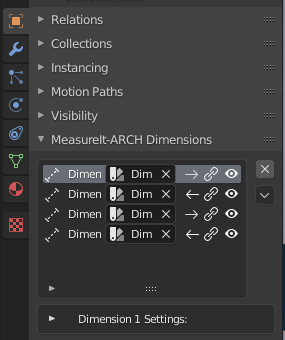
But they are still “Read From the Left” , not “Read From the Right” when flipped:
So it was largely “User Incompetence” from me on this occasion.
I know this is super-simple, but here is something I just threw together on Mrs. C’s MacAir:
It shows where we want to go with 2D drawings obtained directly from a 3D model. My only comment is that the dimensions are below the lines, we must speak to @KevanCress about this and see if he would kindly put them above the line, or tell me what I did wrong. The mods he has done recently are greatly appreciated however. Maybe if I get some more time on holiday I can do a better model, but I am being watched for time spent “Playing with Blender”. ![]()
![]()
![]()
Cheers, Clock. ![]()
EDIT:
Here is the view from our hotel grounds, if anyone wants to guess where we are:
PS. The horizon is not level, due to alcohol intake…
mont fuji? 
Umm no! Close, in that it is a volcano, but wrong continent…
Cheers, Clock 
My first thought was Fuji as well… but I think instead you deserve a pat on the back for that nice photo.
Thank you!
I should say what it is, since I guess nobody could be expected to know, unless you live near it!
It is Mount Osorno in Chile near Puerto Varas.
Cheers, Clock 
Conversation in a forest:
Puma: OK, which one of you meals-on-legs said 'ere kitty-kitty?
Clock: Yo pussycat!
Puma: Oh it was you Clock, fekkin’ comedian…
Cheers, Clock. ![]()
![]()
![]()
Camera: Canon EOS70D, Lens: Sigma 18-250 @ 212mm, f/9, 1/80th sec, iso: 1600, res: 5472 x 3648 (shrunk for this website.)
Just a quick note that we’re gearing up for a v1.1.5-rc3 release. It’s mainly a refactor release with a few docstring and bug fixes thrown in. Pending review, I hope to release it tonight or tomorrow.
You can check out the commit history if you like.
I’m in frequent contact with @clockmender (his latest message to me is from today) but he isn’t able to connect to devtalk himself for the time being (something about the ship’s internet connection not supporting secure https connections) – this is the last trip status update he sent me on friday:
Hi,
We are in the middle of nowhere!
On our way to Antartica across Drake’s passage.
In terms of PDT, it seems he can’t help himself and simply has to play with Blender on Mrs. C’s MacAir from time to time (message also from friday):
Hi,
We are approaching Half Moon Island. Thought you light like these, done while I waited for my dinner
Cross section was done automatically
Cheers,
guys, I don’t know if you have already read it, but there is a task with some proposals on developer.blender.org and you’re there too …
Blender 2.82 New Addons Proposals
Mergers:
Mesh tools can absorb mesh_relax addon.
Tinycad may be merged into PDT after discussion with authors.
We’re aware of it of course. But thank you nonetheless. ![]()
Just published PDT-v1.1.5-rc3 and PDT-v1.1.5-rc5 over at github – -rc3 consists mostly of under-the-hood changes, while -rc5 includes some choice edits to the PDT Command help functionality. Get yours while it’s still hot! ![]()
Obligatory screenshot of the most notable addition in this prerelease – the PDT Command help feature:
Before (-rc3):
After (-rc5):
The radius/bevel operation on the cube was done with the example fe0.1,4,0.5 command.
Any and all test reports are obviously welcome – you can even yell at us and expect to get away with it! ![]()
Just a quick note that Campbell Barton was kind enough to review our code. 
Noteworthy points:

from foo import *)I’ve cleared the majority of the things that needed fixing and now I’m going to tackle the review nits that deal with aspects of Blender Add-on development of which I have no prior knowledge, which will likely entail a fair bit of reading and experimentation. 
EDIT: Huge thanks to @_nBurn for the PropertyGroup example! 

One of Campbell’s review nits was that we should instead use a PropertyGroup for our (many!) variables.
In summary, we’re still in the hunt I guess? 
P.S. @clockmender pointed me towards a few pictures he took on his trip – you can find them at https://clockmender.uk/one-day-on-a-beach/
Great, congratulations!!! Love it!!!
Well, some review from the workflow designer.
The PDT add-on is currently very difficult to learn, and it’s interface is completely unclear,
there are too many new categories and conditions to use.
I can advise you to make a video of the process in order to provide self-checking of the problems of the workflow, as we do for our tools. This helps to see the addon from the point of view of users.
Are you a Blender Workflow designer …?
Does your reply take into account the draft documentation available on the github wiki …?
If it does, can you offer some more specific criticism or perhaps even point us towards the guidelines we should be following …?
Compared to what? By which metric? Please note that I am not suggesting that you are wrong.
I, too, found PDT somewhat difficult to use to begin with. I am inclined to think that this may be in part because @clockmender has a lot of experience with CAD programs and no longer approaches the design process from the perspective of a new CAD user.
This has been mentioned several times already in this very thread, but thank you for your input.
Nope, I am an author of different CAD tools.
I brewing different concepts through working process to design a solid tools.
Currently, PDT has good (wiki) documentation of the functions that it consists of, but largely poor documentation of workflows.
There are a lot of tools an concepts around CAD, so, for example, we make videos to describe not only how, but also why toolset is needed. Such videos allow to analyze working process and to perform workflow optimizations.
Hi to all, I’m interested in what this group is doing. I was referred to you by someone from ‘Blender Live Today’ Chatroom today. I briefly saw this program and it looks interesting. Does this draw like other CAD programs or do you have to start with a primitive? Also, is there a video that will quickly help me get started? I tried reading the instructions but it wasn’t clear how it’s done.
Personally, I can draw both technical or free. I’ve been doing technical drawing (drafting and architecture combined) since 1976. Starting doing 3D and CAD since the early 90’s. I currently use AutoCAD, Inventor, SolidWorks, SketchUp, Rhino, 3D Max, Blender, and others and they all have some similar features. I remember using AutoCAD version 1 with just a line, polyline, circle, rectangle and an arc years ago. I would like to test your project and see how it works.
I hope I can be of assistance in helping you achieve your goal.
Perhaps get in touch with @clockmender once he gets back from his trip to the southern hemisphere? He should be back around December 1st if I recall correctly.
Keep in mind that the PDT Add-on in its present state is more of a prototype/proof-of-concept than it is a proper, battle-tested product and do note that Blender was primarily designed for – and is used by – artists.
Currently, the goal with PDT is to cater to a more engineering-minded design approach, such that Blender can eventually be used for hobby projects including (but not necessarily limited to) 3D printing, laser cutting etc.
I’ve seen you’ve got edge 2 face function (Clockmender said 3 functions were incorporated from TinyCAD)
We also made some modification of it, to make it work with multiple faces and edges, to project some shapes to surfaces.
Can be interesting
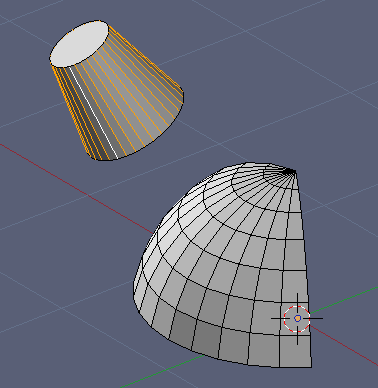
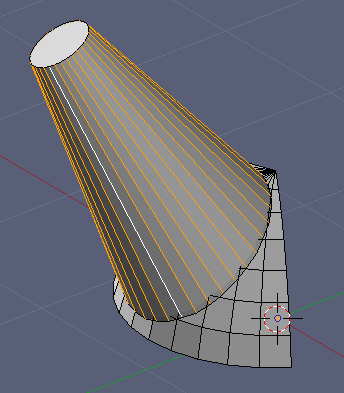
Also a question: Does the join 2 vertex function do the same thing as the F button?