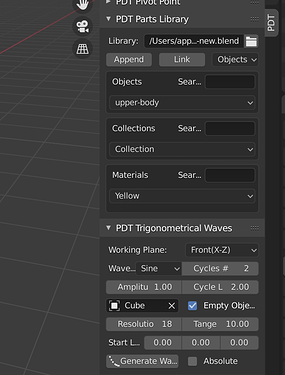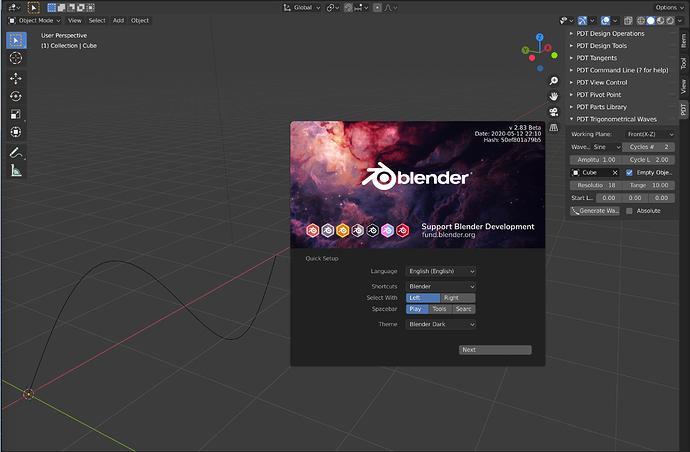Update: As of today 13/05/2020, PDT Version 1.4.0 is now available on GitHub and shipping with the nightly builds of 2.83 Beta.
Changes:
We have altered the Parts Library functions so the library file (you create this yourself, it is just a blend file to store all your standard parts, collections and materials) is now specified in the Parts Library UI, not in the Add-on’s Preferences as previously.
The new Trigonometric Waves functions are now added, these produce sine, cosine and tangent waves in the specified object in the PDT Working Plane. You can specify whether this object is emptied first and the parameters for the wave. Here is a sine wave produced in 2.83 Beta:
This wave can then be extruded, spun, or whatever to make a 3D mesh, see example in previous reply. I have yet to add this to the Wiki, but it is on my ToDo list, also to alter the instructions for Parts Library file selector.
Note that one Cycle in Trig Waves is 180 degrees, not a full revolution, this is because you might want to go something like 540 degrees, to make a model of Mae West for example. I might consider changing this to a number of degrees, not sure yet whether that might cause unnecessary confusion.
I should like to thank @ermo for his sterling efforts in sorting out the messes I leave on GitHub, this is invaluable work and something I am still not good at…
Cheers, Clock. ![]()