I have followed the steps here exactly: https://wiki.blender.org/wiki/Building_Blender/Windows
The problem I am facing is that when I run the command: make update 2019
I get the following message.
\Common was unexpected at this time.
I have followed the steps here exactly: https://wiki.blender.org/wiki/Building_Blender/Windows
The problem I am facing is that when I run the command: make update 2019
I get the following message.
\Common was unexpected at this time.
Can you share the output of
make update 2019 verbose
this is the output:
c:\481581DOCS\blender>make update 2019 verbose
svn : “C:\Program Files\SlikSvn\bin\svn.exe”
cmake : “C:\Program Files\CMake\bin\cmake.exe”
ctest : “C:\Program Files\CMake\bin\ctest.exe”
git : “C:\Program Files\Git\cmd\git.exe”
python : “c:\481581DOCS\blender\…\lib\win64_vc15\python\37\bin\python.exe”
Detecting msvc 2019
“C:\Program Files (x86)\Microsoft Visual Studio\Installer\vswhere.exe” -latest -version [16.0,16.99) -requires Microsoft.VisualStudio.Component.VC.Tools.x86.x64
VS_Installdir=“C:\Program Files (x86)\Microsoft Visual Studio\2019\Community”
\Common was unexpected at this time.
Hmm… no idea, feels like an unquoted path somewhere, lets try some stuff
Can you validate C:\Program Files (x86)\Microsoft Visual Studio\2019\Community\VC\Auxiliary\Build\vcvarsall.bat exists?
When you run
set VSCMD_DEBUG=9
make update 2019 verbose
does it reach this point?
Detecting msvc 2019
"C:\Program Files (x86)\Microsoft Visual Studio\Installer\vswhere.exe" -latest -version [16.0,16.99) -requires Microsoft.VisualStudio.Component.VC.Tools.x86.x64
VS_Installdir="C:\Program Files (x86)\Microsoft Visual Studio\2019\Community"
[DEBUG:vcvarsall.bat] init with arguments 'x64'
[DEBUG:vcvarsall.bat] inner argument {x64}
[DEBUG:vcvarsall.bat] Command line parse completed with values:
[DEBUG:vcvarsall.bat] __VCVARSALL_TARGET_ARCH='x64'
[DEBUG:vcvarsall.bat] __VCVARSALL_HOST_ARCH='x64'
or does it error our still right after
VS_Installdir="C:\Program Files (x86)\Microsoft Visual Studio\2019\Community"
C:\481581DOCS\blender>set VCSMD_DEBUG=9
C:\481581DOCS\blender>make update 2019 verbose
svn : “C:\Program Files\SlikSvn\bin\svn.exe”
cmake : “C:\Program Files\CMake\bin\cmake.exe”
ctest : “C:\Program Files\CMake\bin\ctest.exe”
git : “C:\Program Files\Git\cmd\git.exe”
python : “C:\481581DOCS\blender\…\lib\win64_vc15\python\37\bin\python.exe”
Detecting msvc 2019
“C:\Program Files (x86)\Microsoft Visual Studio\Installer\vswhere.exe” -latest -version [16.0,16.99) -requires Microsoft.VisualStudio.Component.VC.Tools.x86.x64
VS_Installdir=“C:\Program Files (x86)\Microsoft Visual Studio\2019\Community”
\Common was unexpected at this time.
Added some verbose logging to the batch file, can you pull and give me the output again?
further experiment would be changing the first line of make.bat to be
echo on rather than off
and posting the output (it’ll be a lot) we’ll find this little bug on way or another!
Here it is:
C:\481581DOCS\blender>set VSCMD_DEBUG=9
C:\481581DOCS\blender>make update 2019 verbose
svn : “C:\Program Files\SlikSvn\bin\svn.exe”
cmake : “C:\Program Files\CMake\bin\cmake.exe”
ctest : “C:\Program Files\CMake\bin\ctest.exe”
git : “C:\Program Files\Git\cmd\git.exe”
python : “C:\481581DOCS\blender\…\lib\win64_vc15\python\37\bin\python.exe”
Detecting msvc 2019
“C:\Program Files (x86)\Microsoft Visual Studio\Installer\vswhere.exe” -latest -version [16.0,16.99) -requires Microsoft.VisualStudio.Component.VC.Tools.x86.x64
VS_Installdir=“C:\Program Files (x86)\Microsoft Visual Studio\2019\Community”
calling “C:\Program Files (x86)\Microsoft Visual Studio\2019\Community\VC\Auxiliary\Build\vcvarsall.bat” x64
[DEBUG:vcvarsall.bat] init with arguments ‘x64’
[DEBUG:vcvarsall.bat] inner argument {x64}
[DEBUG:vcvarsall.bat] Command line parse completed with values:
[DEBUG:vcvarsall.bat] __VCVARSALL_TARGET_ARCH=‘x64’
[DEBUG:vcvarsall.bat] __VCVARSALL_HOST_ARCH=‘x64’
[DEBUG:vcvarsall.bat] __VCVARSALL_WINSDK=‘’
[DEBUG:vcvarsall.bat] __VCVARSALL_STORE=‘’
[DEBUG:vcvarsall.bat] __VCVARSALL_HELP=‘’
[DEBUG:vcvarsall.bat] __VCVARSALL_PARSE_ERROR=‘0’
[DEBUG:VsDevCmd] Writing pre-initialization environment to C:\Users\Hector\AppData\Local\Temp\dd_vsdevcmd16_preinit_env.log
[DEBUG:VsDevCmd.bat] --------------------- VS Developer Command Prompt Environment [pre-init] ---------------------
ALLUSERSPROFILE=C:\ProgramData
APPDATA=C:\Users\Hector\AppData\Roaming
BLENDER_DIR=C:\481581DOCS\blender
BLENDER_DIR_NOSPACES=C:\481581DOCS\blender
BUILD_ARCH=x64
BUILD_DIR=C:\481581DOCS\blender..\build_windows
BUILD_TYPE=Release
BUILD_UPDATE=1
BUILD_VS_VER=16
BUILD_VS_YEAR=2019
CMAKE=C:\Program Files\CMake\bin\cmake.exe
CommonProgramFiles=C:\Program Files\Common Files
CommonProgramFiles(x86)=C:\Program Files (x86)\Common Files
CommonProgramW6432=C:\Program Files\Common Files
COMPUTERNAME=DESKTOP-RKNVBGF
ComSpec=C:\WINDOWS\system32\cmd.exe
CTEST=C:\Program Files\CMake\bin\ctest.exe
DriverData=C:\Windows\System32\Drivers\DriverData
FPS_BROWSER_APP_PROFILE_STRING=Internet Explorer
FPS_BROWSER_USER_PROFILE_STRING=Default
GIT=C:\Program Files\Git\cmd\git.exe
HOMEDRIVE=C:
HOMEPATH=\Users\Hector
LOCALAPPDATA=C:\Users\Hector\AppData\Local
LOGONSERVER=\DESKTOP-RKNVBGF
NUMBER_OF_PROCESSORS=4
OneDrive=C:\Users\Hector\OneDrive
OneDriveConsumer=C:\Users\Hector\OneDrive
OS=Windows_NT
Path=C:\Program Files (x86)\Razer Chroma SDK\bin;C:\Program Files\Razer Chroma SDK\bin;C:\Program Files (x86)\Common Files\Oracle\Java\javapath;C:\ProgramData\Oracle\Java\javapath;C:\Program Files (x86)\Intel\iCLS Client;C:\Program Files\Intel\iCLS Client;C:\WINDOWS\system32;C:\WINDOWS;C:\WINDOWS\System32\Wbem;C:\WINDOWS\System32\WindowsPowerShell\v1.0;C:\Program Files (x86)\Intel\Intel(R) Management Engine Components\DAL;C:\Program Files\Intel\Intel(R) Management Engine Components\DAL;C:\Program Files (x86)\Intel\Intel(R) Management Engine Components\IPT;C:\Program Files\Intel\Intel(R) Management Engine Components\IPT;C:\Program Files\Intel\WiFi\bin;C:\Program Files\Common Files\Intel\WirelessCommon;C:\Program Files\Java\jdk1.8.0_144\bin;C:\WINDOWS\System32\OpenSSH;C:\Users\Hector\AppData\Local\Programs\Python\Python37-32\Scripts;C:\Users\Hector\AppData\Local\Programs\Python\Python37-32;C:\Users\Hector\AppData\Local\Microsoft\WindowsApps;“Path=C:\Program Files (x86)\Common Files\Oracle\Java\javapath;C:\Program Files\Java\jdk1.8.0_144\bin”;C:\Program Files\PuTTY;C:\WINDOWS\system32;C:\WINDOWS;C:\WINDOWS\System32\Wbem;C:\WINDOWS\System32\WindowsPowerShell\v1.0;C:\WINDOWS\System32\OpenSSH;C:\Program Files\SlikSvn\bin;C:\Program Files\Git\cmd;C:\Program Files\CMake\bin;C:\Program Files\MySQL\MySQL Shell 8.0\bin;C:\Users\Hector\AppData\Local\Programs\Python\Python37\Scripts;C:\Users\Hector\AppData\Local\Programs\Python\Python37;C:\Users\Hector\AppData\Local\Microsoft\WindowsApps;“Path=C:\Program Files (x86)\Razer Chroma SDK\bin;C:\Program Files\Razer Chroma SDK\bin;C:\Program Files (x86)\Common Files\Oracle\Java\javapath;C:\ProgramData\Oracle\Java\javapath;C:\Program Files (x86)\Intel\iCLS Client;C:\Program Files\Intel\iCLS Client;C:\WINDOWS\system32;C:\WINDOWS;C:\WINDOWS\System32\Wbem;C:\WINDOWS\System32\WindowsPowerShell\v1.0;C:\Program Files (x86)\Intel\Intel(R) Management Engine Components\DAL;C:\Program Files\Intel\Intel(R) Management Engine Components\DAL;C:\Program Files (x86)\Intel\Intel(R) Management Engine Components\IPT;C:\Program Files\Intel\Intel(R) Management Engine Components\IPT;C:\Program Files\Intel\WiFi\bin;C:\Program Files\Common Files\Intel\WirelessCommon;C:\Program Files\Java\jdk1.8.0_144\bin;C:\WINDOWS\System32\OpenSSH;C:\Users\Hector\AppData\Local\Programs\Python\Python37-32\Scripts;C:\Users\Hector\AppData\Local\Programs\Python\Python37-32;C:\Users\Hector\AppData\Local\Microsoft\WindowsApps;“Path=C:\Program Files (x86)\Common Files\Oracle\Java\javapath;C:\Program Files\Java\jdk1.8.0_144\bin”;C:\Program Files\PuTTY;C:\WINDOWS\system32;C:\WINDOWS;C:\WINDOWS\System32\Wbem;C:\WINDOWS\System32\WindowsPowerShell\v1.0;C:\WINDOWS\System32\OpenSSH;C:\Program Files\SlikSvn\bin;C:\Program Files\Git\cmd;C:\Program Files\CMake\bin;C:\Program Files\Java\jdk1.8.0_144\bin”;
PATHEXT=.COM;.EXE;.BAT;.CMD;.VBS;.VBE;.JS;.JSE;.WSF;.WSH;.MSC
PROCESSOR_ARCHITECTURE=AMD64
PROCESSOR_IDENTIFIER=Intel64 Family 6 Model 142 Stepping 9, GenuineIntel
PROCESSOR_LEVEL=6
PROCESSOR_REVISION=8e09
ProgramData=C:\ProgramData
ProgramFiles=C:\Program Files
ProgramFiles(x86)=C:\Program Files (x86)
ProgramFilesX86=C:\Program Files (x86)
ProgramW6432=C:\Program Files
PROMPT=$P$G
PSModulePath=C:\Program Files\WindowsPowerShell\Modules;C:\WINDOWS\system32\WindowsPowerShell\v1.0\Modules
PUBLIC=C:\Users\Public
PYTHON=C:\481581DOCS\blender\…\lib\win64_vc15\python\37\bin\python.exe
SESSIONNAME=Console
SVN=C:\Program Files\SlikSvn\bin\svn.exe
SystemDrive=C:
SystemRoot=C:\WINDOWS
TEMP=C:\Users\Hector\AppData\Local\Temp
TMP=C:\Users\Hector\AppData\Local\Temp
USERDOMAIN=DESKTOP-RKNVBGF
USERDOMAIN_ROAMINGPROFILE=DESKTOP-RKNVBGF
USERNAME=Hector
USERPROFILE=C:\Users\Hector
VCVARS=C:\Program Files (x86)\Microsoft Visual Studio\2019\Community\VC\Auxiliary\Build\vcvarsall.bat
VERBOSE=1
VS140COMNTOOLS=C:\Program Files (x86)\Microsoft Visual Studio 14.0\Common7\Tools
VSCMD_DEBUG=9
VSCMD_VCVARSALL_INIT=1
VS_InstallDir=C:\Program Files (x86)\Microsoft Visual Studio\2019\Community
vs_where=C:\Program Files (x86)\Microsoft Visual Studio\Installer\vswhere.exe
windir=C:\WINDOWS
WINDOWS_ARCH= Win64
__VCVARSALL_HOST_ARCH=x64
__VCVARSALL_PARSE_ERROR=0
__VCVARSALL_TARGET_ARCH=x64
__VCVARSALL_VSDEVCMD_ARGS=-arch=x64 -host_arch=x64
[DEBUG:VsDevCmd.bat] --------------------- VS Developer Command Prompt Environment [pre-init] ---------------------
[DEBUG:core\vsdevcmd_start] initializing with arguments ‘’
[DEBUG:core\parse_cmd.bat] initializaing with arguments ‘’
[DEBUG:parse_cmd] inner argument {-arch, x64}
[DEBUG:parse_cmd] inner argument {-host_arch, x64}
[DEBUG:parse_cmd] -no_ext :
[DEBUG:parse_cmd] -winsdk :
[DEBUG:parse_cmd] -app_platform :
[DEBUG:parse_cmd] -test :
[DEBUG:parse_cmd] -help :
[DEBUG:parse_cmd] -arch : x64
[DEBUG:parse_cmd] -host_arch : x64
[DEBUG:parse_cmd] -vcvars_ver :
[DEBUG:parse_cmd] -startdir :
[DEBUG:vsdevcmd_start] Parsing results…
[DEBUG:vsdevcmd_start] -clean_env :
[DEBUG:vsdevcmd_start] -test :
[DEBUG:vsdevcmd_start] -help :
\Common was unexpected at this time.
btw I appreciate the help!
Hold up! it actually manages to run vsvars!? In your start menu when you search for 2019 you should have this shortcut
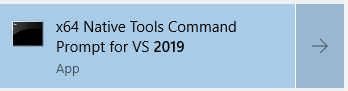
when you click it does it give you the same error?
yes same message
\Common was unexpected at this time.
C:\Program Files (x86)\Microsoft Visual Studio\2019\Community>
awesome, given it’s not our bug but a visual studio one we now have something to google on 
this seems to imply its due to quotes being in your path variable and the log you pasted above seems to confirm that.
“Path=C:\Program Files (x86)\Common Files\Oracle\Java\javapath;C:\Program Files\Java\jdk1.8.0_144\bin”
that bit definitly doesn’t belong, but i’d look for other quotes as well
ok thank you for the help!
Not a problem! Is it working now?