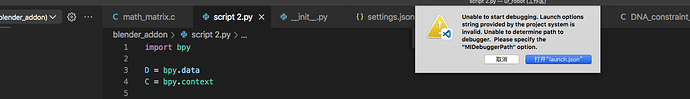when i use the command blender:start , pop up a error window. hwo to do with it ?
Please share your launch.json file from blender/.vscode/launch.json.
{
// 使用 IntelliSense 了解相关属性。
// 悬停以查看现有属性的描述。
// 欲了解更多信息,请访问: https://go.microsoft.com/fwlink/?linkid=830387
"version": "0.2.0",
"configurations": [
{
"name": "Python: currentfile",
"type": "python",
"request": "launch",
"program": "${file}",
"console": "integratedTerminal"
}
]
}
program is what would be lanched, and file would probably expand to a .c file if you have it open. So that won’t work.
See https://github.com/search?q=lldb++filename%3Alaunch.json&type=Code for examples of debugger launch files.
Also see docs at Configure launch.json for C/C++ debugging in Visual Studio Code