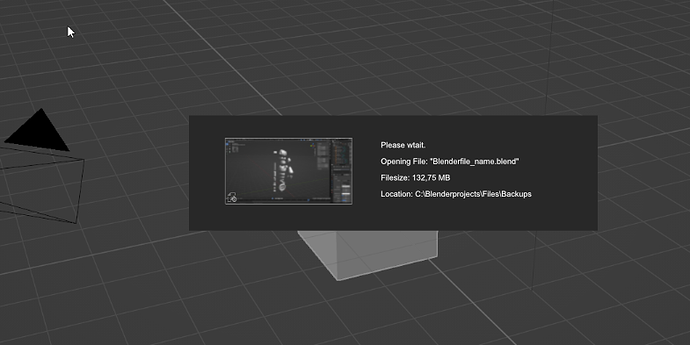When you select File / Open to load a blend file, it can seem like the program has hung . Quite often the menu will remain open and onscreen the entire time, there is no “waiting” cursor, and no indication that anything is actually happening. You are just stuck staring at the old thing until the new thing arrives.
Idea number one. Any open menus are closed, a “waiting” cursor is shown, and a small dialog that contains the thumbnail and a bit of text.
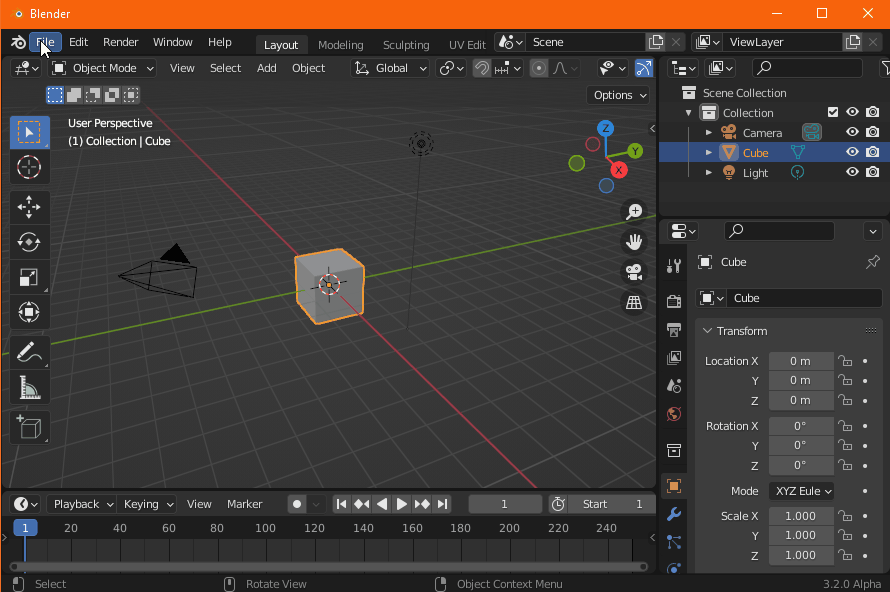
Idea number two. As above except we show the thumbnail over the entire window, so basically showing an instant low-res preview that is then replaced with the final layout.
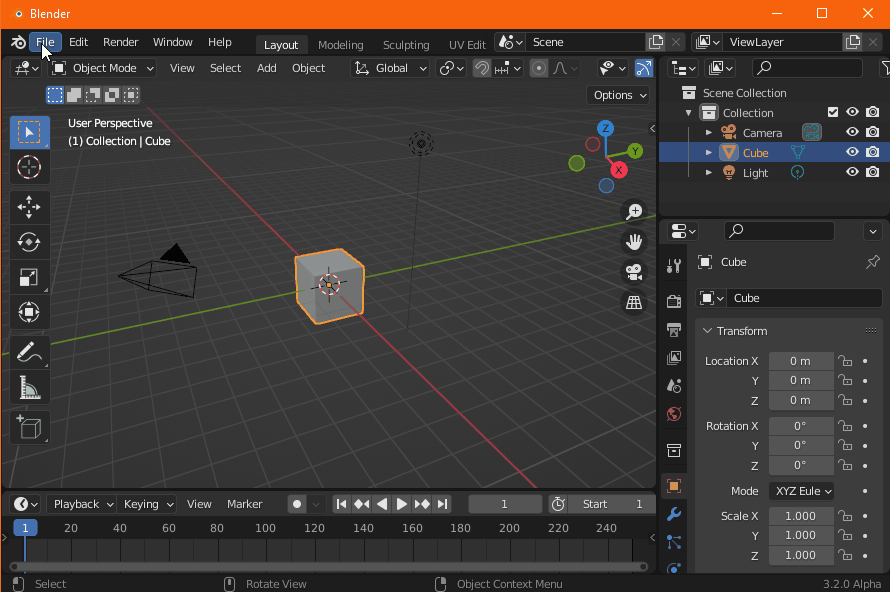
With either idea there could be lots of changes to the dialog itself, so if you imagine it bigger, smaller, change of text, whatever, then paste a mockup of how you’d like it to look.
With idea one we could also obscure the background by some means, so darkening perhaps, if you’d like that.
With idea two there is a complication in that you might have the preview type set to “Camera View” but then have a workspace window that is very tall or very wide. Do we then add black bars to the top and bottom or sides so that the thumbnail is not stretched too much?
Comments, ideas, complaints, mockups, cheer, jeers, and whinges all welcome. Something you can’t have though is a progress bar or any other animated widget because that can’t be done reliably and I’m far too lazy for that anyway.