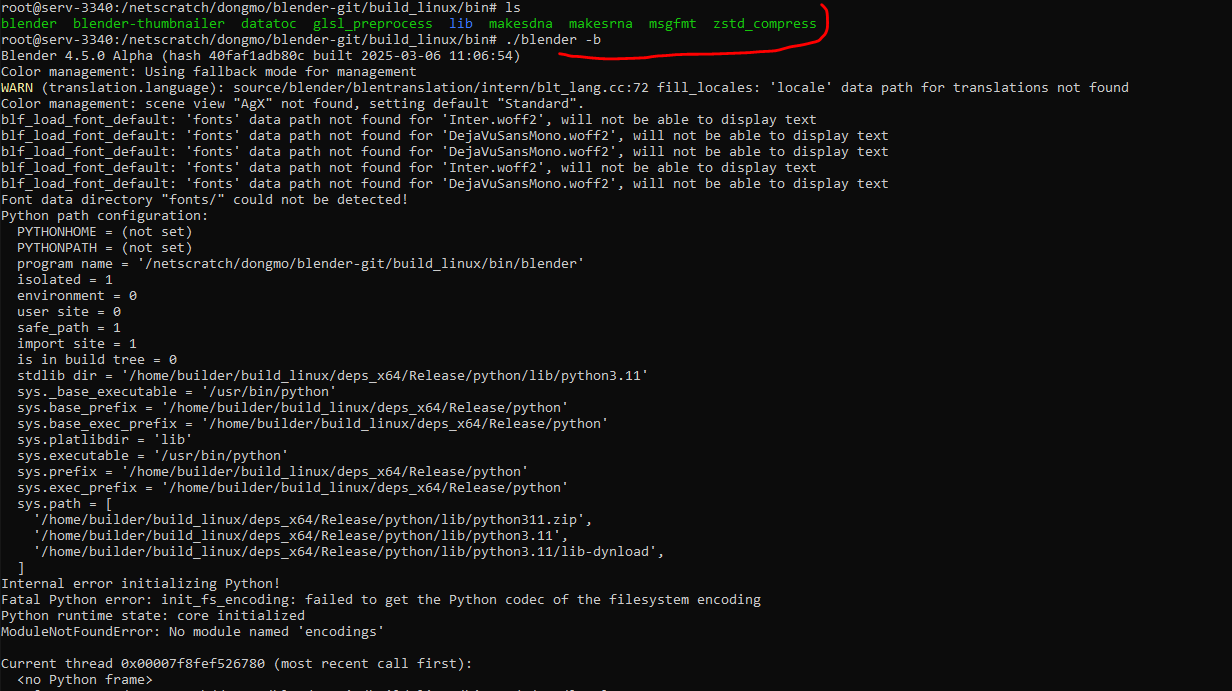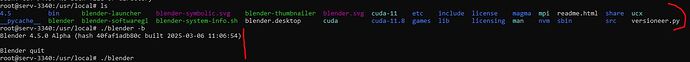Hallo, i’ve succefully build blender from Source in Linux. However when launching with ./blender -b, it is not launching and i get this error:
`Python path configuration:
PYTHONHOME = (not set)
PYTHONPATH = (not set)
program name = ‘/netscratch/dongmo/blender-git/build_linux/bin/blender’
isolated = 1
environment = 0
user site = 0
safe_path = 1
import site = 1
is in build tree = 0
stdlib dir = ‘/home/builder/build_linux/deps_x64/Release/python/lib/python3.11’
sys._base_executable = ‘/usr/bin/python’
sys.base_prefix = ‘/home/builder/build_linux/deps_x64/Release/python’
sys.base_exec_prefix = ‘/home/builder/build_linux/deps_x64/Release/python’
sys.platlibdir = ‘lib’
sys.executable = ‘/usr/bin/python’
sys.prefix = ‘/home/builder/build_linux/deps_x64/Release/python’
sys.exec_prefix = ‘/home/builder/build_linux/deps_x64/Release/python’
sys.path = [
‘/home/builder/build_linux/deps_x64/Release/python/lib/python311.zip’,
‘/home/builder/build_linux/deps_x64/Release/python/lib/python3.11’,
‘/home/builder/build_linux/deps_x64/Release/python/lib/python3.11/lib-dynload’,
]
Internal error initializing Python!
Fatal Python error: init_fs_encoding: failed to get the Python codec of the filesystem encoding
Python runtime state: core initialized
ModuleNotFoundError: No module named ‘encodings’
Current thread 0x00007f2b360ee780 (most recent call first):
`
I’m new to blender, what does this mean ? does the isolated pathon from blender fail ? How to solve this ? Thank you very much for any help, it’s a school project and it will save me.