I use blender 2.9 and have tried the suggested method of turning the “enabled addons” checkbox off, yet when i try and look for “lodify” or “level of detail” it looks as if there isnt an addon with this name whatsoever. Is there anyone who solved it?
Hi, I noticed that if I link an asset that has lods I can’t make local the data or override.
as Lodify use mesh data, and linked assets froze the data, it’s not possible to do so
see:
The addon was not made with linking from external blends in mind.
I had the same issue here. On blender 2.90, script got copied to the addons folder but
is not available inside blender.
Not even listed in the addons section despite “Enabled Addons Only” being unticked and the search field being empty.
What solved it was that instead of downloading it by right clicking and clicking save as from here :https://github.com/DB3D/Lodify/find/master
(The above seems like the only logical option to go to for beginners using GitHub as it is linked to the go to file option at the top of the github page linked by BD3D here)
I instead navigated to the following :
https://github.com/DB3D/Lodify
and downloaded the file using the option
code -> Download as zip
then I unzipped it and installed it normally.
The issue is that the file which you download by using the right click save as option has tons of github code written into it which prevents it from installing correctly (that file is of 548 kb as well which is incorrect)
The file downloaded by using code:- download as zip, is of 50 KB and is the actual file you need to download.
If the addon still doesnt install, then one user in some other forum suggested that instead of using the install button in blender, you copy the addon (the .py file here) manually to the addons folder located in
Roaming - Blender Foundation - Blender 2.xx - Scripts
Then restart blender and it should be available, you just have to enable it. (for other addons that arent just .py files you should extract the zip that you downloaded and copy the entire extracted folder to the blender addons folder)
Hope this helps someone
check my post below if you’re still stuck
It’s weird that so many people have difficulties with github ? I may need to publish lodify for free on the market, like MachineTool is doing for example, does that seem like a good idea ?
Blender Market does not accept free products, at least yet.
You can use GumRoad 
no but i could do something like this, with 100% charity toward the foundation.
You can use GumRoad
Not a big fan of gumroad to be honest
Me neither, but it’s a solution for free products.
And yes, you could do that 
sure! but keep it on github as well if you’re not planning to release on gumroad.
I stay in India and some cards in this country dont work with international websites.
I’m sure there will be people who love your stuff that may not be able to get your free products for the same reason
Is it possible for it to work with sheepit? I’m getting a weird issue when rendering it with their service. Rendering it straight from blender on my pc works. But when running it through sheepit, the low-res mesh still shows atop the original high-res one. Any possible fixes for this?
Disable lod’s before sending to sheep it
( they don’t have the addon on their server )
Okay thanks! I will do that. Hope they might add it, its a life saver lol
Updated to Lodify 0.2 with a new batch proxy generation tool,
using automatic shrinkwrap
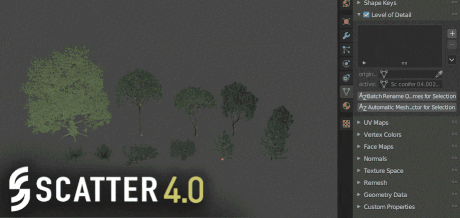
Please note that Lodify will lock interface automatically and don’t forget to use the cleanse data operator often, as deleting assets with lod’s will keep it in the blend data.
This solution of downloading the master zip, opening it and installing the python file solved my error message when installing.
Just a question, is there a turtorial or larger gif that shows exactly what you did there?
Hi ! I don’t know if this has been discussed further but do you think this could be implemented soon ?
No that’s not possible with python, it would create a direct conflict with blender instancing system
So you can’t “just” get the position of the camera, and the position of the selected object and depending on the distance between the two make a LOD automatically apply?
Even using multithreading or just a refresh button?
It could work but it’s not worth it if instances are not supported
If a whole forest made of instanced trees can’t support the lod switch system what’s the point ?