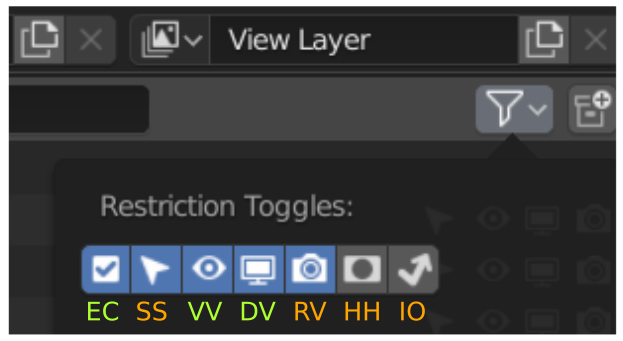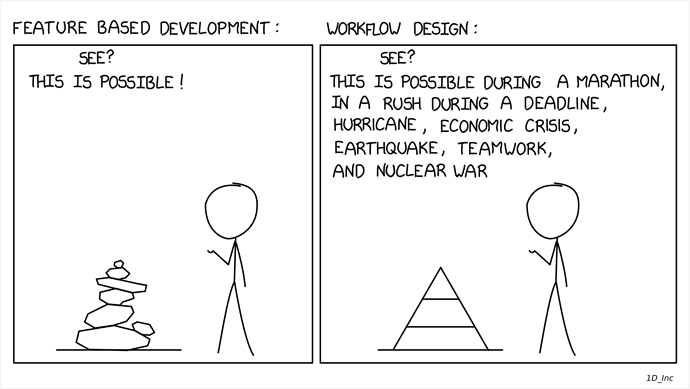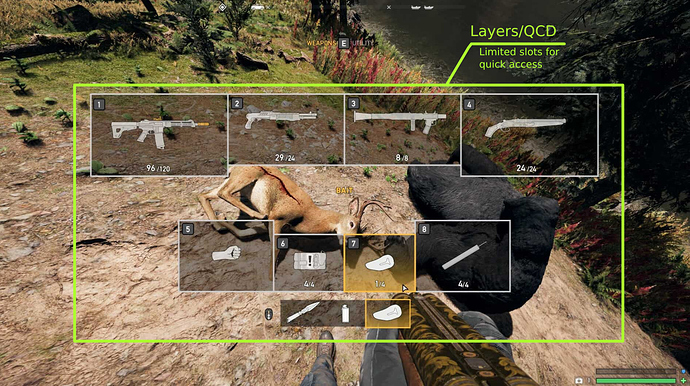I’m not sure that this can be determined as a major problem - Collections system was designed to bring maximum flexibility, and name-related addressing is quite enough to work with any kind of static contextual separation. Mac-addressing for scripts can be solved as collection name prefix, to avoid manual name changes, but such scripting is pretty much rare case anyway.
However, in business, content management systems assessment concerns not only flexibility but also management effectiveness. The dependence is almost linear - the simpler the system, the simpler the management it requires, the more flexible the system, the more complex management mechanism is required for effective system management.
The problem is that this was completely ignored when developing the collection management system.
Management system is all about daily usability of a system. The management task to be solved is a business problem, and sound like that -
make urgent corrections to the scene containing 500 collections of the 6th level of nesting, in which all possible types of visibility and several view layers are used, made by several artists who are inaccessible now.
That’s just common situation in business.
Currently we’ve got a system with 3 types of visibility control for every collection (EC, VV, DV):
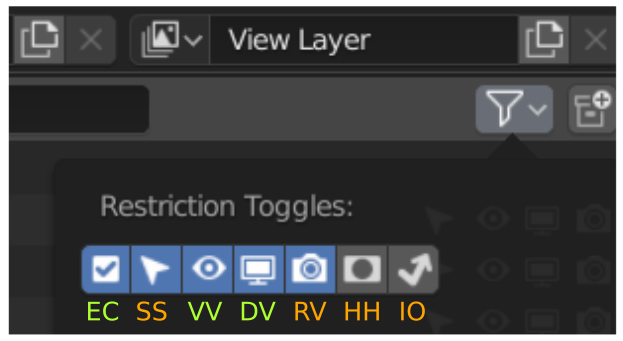
Two of them are structurally-dependent (VV, DV), two of them are interconnected (EC, VV), that brings insane amount of flexibility to the system, but it’s not even possible in Blender to confidently and non-destructively (temporarily) isolate a Collection in order to immediately verify its contents without loosing current collections setup, to properly configure or check up what will be rendered, and so on.
Actually, almost any action in outliner currently leads to loosing your current setup, that makes managing complex muly-user projects incredibly tough.
So it’s all about making Blender’s vertical (hierarchical) navigation usable for complex projects management, immune to large business stress tests cases and suitable for teamwork.