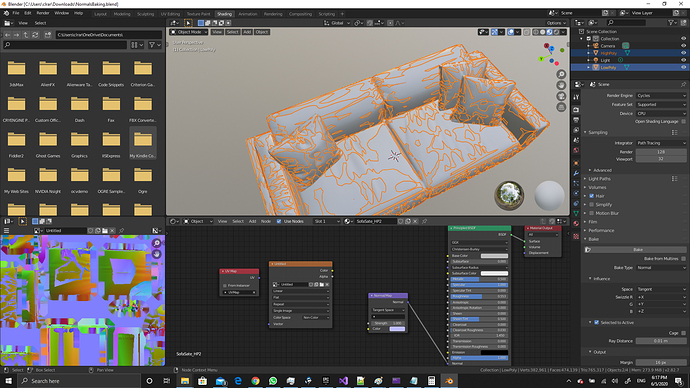Hi,
I am trying to bake normal map from highpoly.
But what ever I do the normal map image is coming with green patches.
These are the steps followed.
-
Import mesh from FBX.
-
Decimate the mesh, Smooth the vertices.
-
Delete existing UVMap if any and create a new UVMap.
-
Smart project UV.
-
Rename the mesh as LowPoly.
-
Add a material and add a Image texture node and add image there for normal map.
-
Import the same mesh from same FBX file.
-
Rename this new mesh to HighPoly.
-
position the both meshes at same place.
-
Bake normal map (as shown in the picture. Selected HighPoly first and LowPoly next, Select to active, Ray distance bla…bla…bla…). I tried with many values for Ray Distance but no use.
Here is the .blend file.
Please help me how to do it. Am I doing anything wrong in making the low poly mesh?
Do I need to do anything with Swizzle R?
Thanks a lot in advance.