As someone who uses Gizmos for his transform operations with a (slightly) modified Industry standard keymap, I think there are still a few papercuts. Overall, the handles require too much precision.
-
The Trackball style Rotation sphere is very often in the way and makes the Axis Rotation handles hard to select, as their selection area is only few pixels wide.
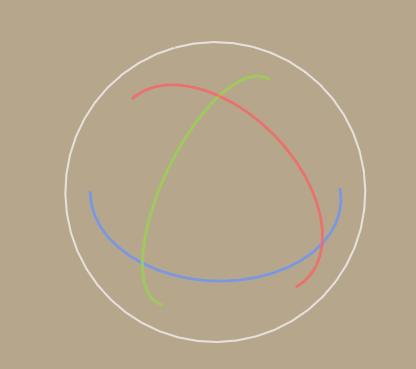
Suggestions:
Increase the thickness of the selection area of the Rotation Axis handles.
Make the Trackball Style Rotation optional. -
It’s too easy to miss the Scale axis handles and click inside the white circle and trigger a scale on all axis.
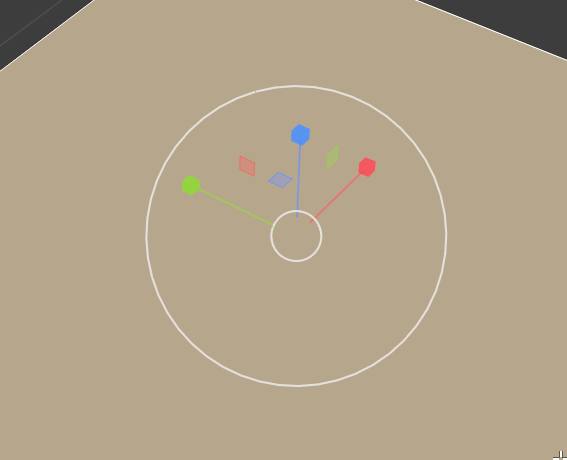
Suggestions:
Increase the thickness of the selection area of the Scale Axis handles.
Clicking inside the circle should not trigger the scale, you should have to click on the circle (with a larger selection area that the few white pixels, as it it right now) -
The UV editor Scale gizmo is inconsistent with the 3D view Scale gizmo.
The white circle selection area in the 3D view is slightly larger than the circle and allows you to “grab” the circle.
However the UV editor Scale gizmo requires you to click inside the circle and not on the circle.
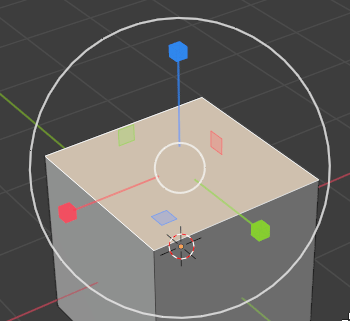
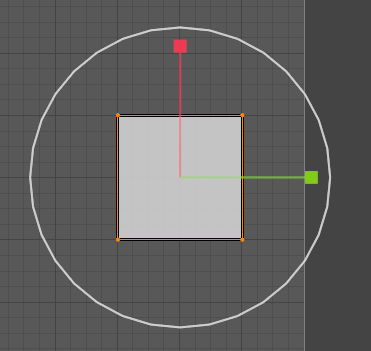
Suggestions:
Expand Circle selection area outside of the circle
Clicking inside the circle should not trigger the scale, you should have to click on the circle (with a larger selection area that the few white pixels) -
Same issue with the UV editor rotation gizmo, it’s too easy to lose your selection when you think you are clicking on the circle because of its selection area.
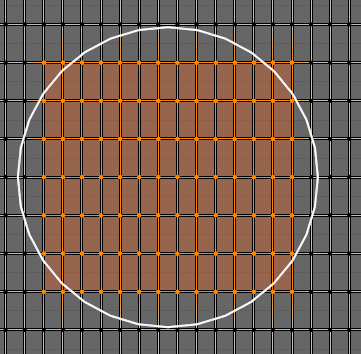
You also can’t do selections inside the circle which is really confusing.
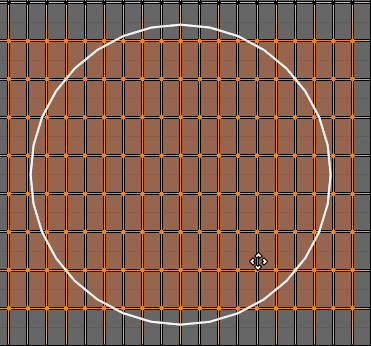
Suggestions:
Expand Circle selection area outside of the circle
Clicking inside the circle should not trigger the rotation, you should have to click on the circle (with a larger selection area that the few white pixels)
Cheers.
