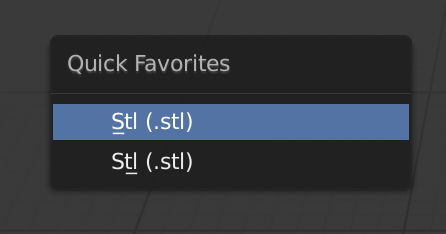PROBLEM
I work a lot with .stl and .obj files so I am frequently both Importing and Exporting them to/from Blender. So when I add the options to import and export .stl files to quick favorites I can’t quickl see which is which.
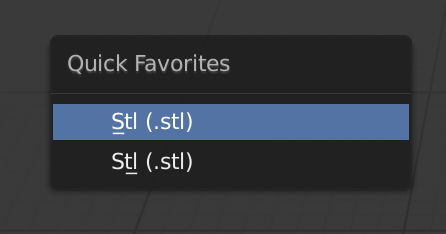
SOLUTION
Please just put Import and Export words before the file extension in quick favorites menu.
Best Regards, Leon
7 Likes
Yeah it’s the same for me, but with FBX - it’s really frustrating
You can change the displayed text in the files located at your installation of blender
1.) “Blender\2.XX\scripts\addons\io_scene_YYY” where YYY is the file type.
2.) There is the “__init__.py” file with the “def menu_func_import(self, context):” and “def menu_func_export(self, context):” functions
3.) Inside the definition change the text=“XYZ” to the text you want to be dispalyed.
If this should be default in blender the entries inside of the “Import”&“Export” have to be changed. So we’d have to change “FileFormat (.EXTENSION)” to something different. And it should be consistant as it is now. Or change the Quick Favorite to check the operator and add something like ‘load’&‘save’ to those entries.
Would be nice to have a more experienced dev to chime in.