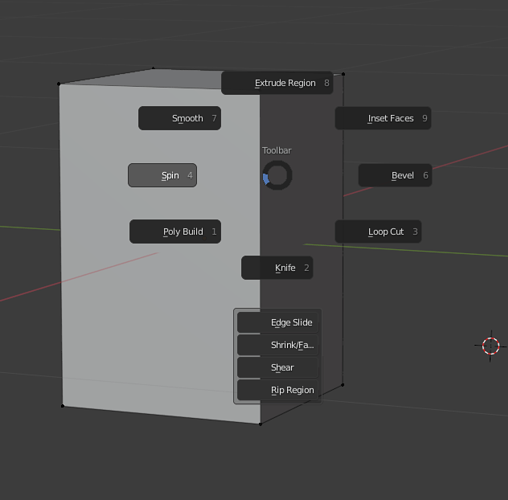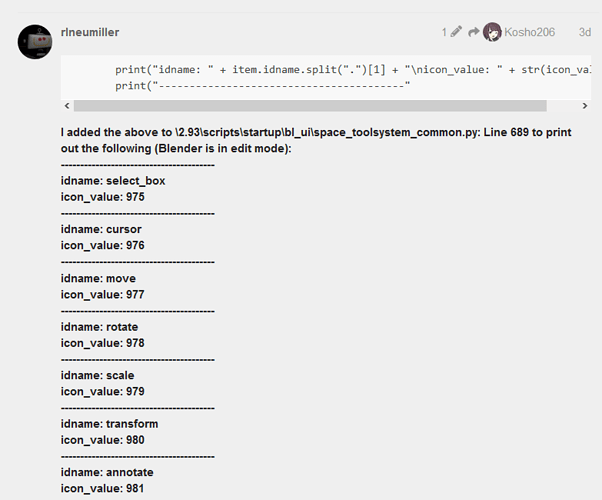def draw(self, context):
layout = self.layout
pie = layout.menu_pie()
menus_info = [
["Spin", 988, "builtin.spin"],
["Bevel", 984, "builtin.bevel"],
["Knife", 986, "builtin.knife"],
["Extrude Region", 982, "builtin.extrude_region"],
["Smooth", 989, "builtin.smooth"],
["Inset Faces", 983, "builtin.inset_faces"],
["Poly Build", 987, "builtin.poly_build"],
["Loop Cut", 985, "builtin.loop_cut"],
]
for menu in menus_info:
pie.operator(
"wm.tool_set_by_id", text=menu[0], icon_value=menu[1],
).name = menu[2]
pie.separator()
pie.separator()
other = pie.column()
gap = other.column()
gap.separator()
gap.scale_y = 7
other_menu = other.box().column()
other_menu.scale_y = 1.3
other_menu.operator(
"wm.tool_set_by_id", text="Edge Slide", icon_value=990,
).name = "builtin.edge_slide"
other_menu.operator(
"wm.tool_set_by_id", text="Shrink/Fatten", icon_value=991,
).name = "builtin.shrink_fatten"
other_menu.operator(
"wm.tool_set_by_id", text="Shear", icon_value=992,
).name = "builtin.shear"
other_menu.operator(
"wm.tool_set_by_id", text="Rip Region", icon_value=993,
).name = "builtin.rip_region"
We created Piemenu with this code.
At first it worked without any problems, but when I opened it today, the icon was not displayed.
I checked the value of icon_value using this method that you taught me in my previous post.
But now the icon_value value is not printed out to the console by the print function, but instead I get the following error
[ERROR (bke.icons): C:\b\buildbot-worker-windows\windows_291\blender.git\source\blender\blenkernel\intern\icons.c:743 BKE_icon_get: no icon for icon ID: 993]
I have searched and searched for errors, but could not find the cause of this symptom.
Please let me know if there are any possible causes for this symptom.